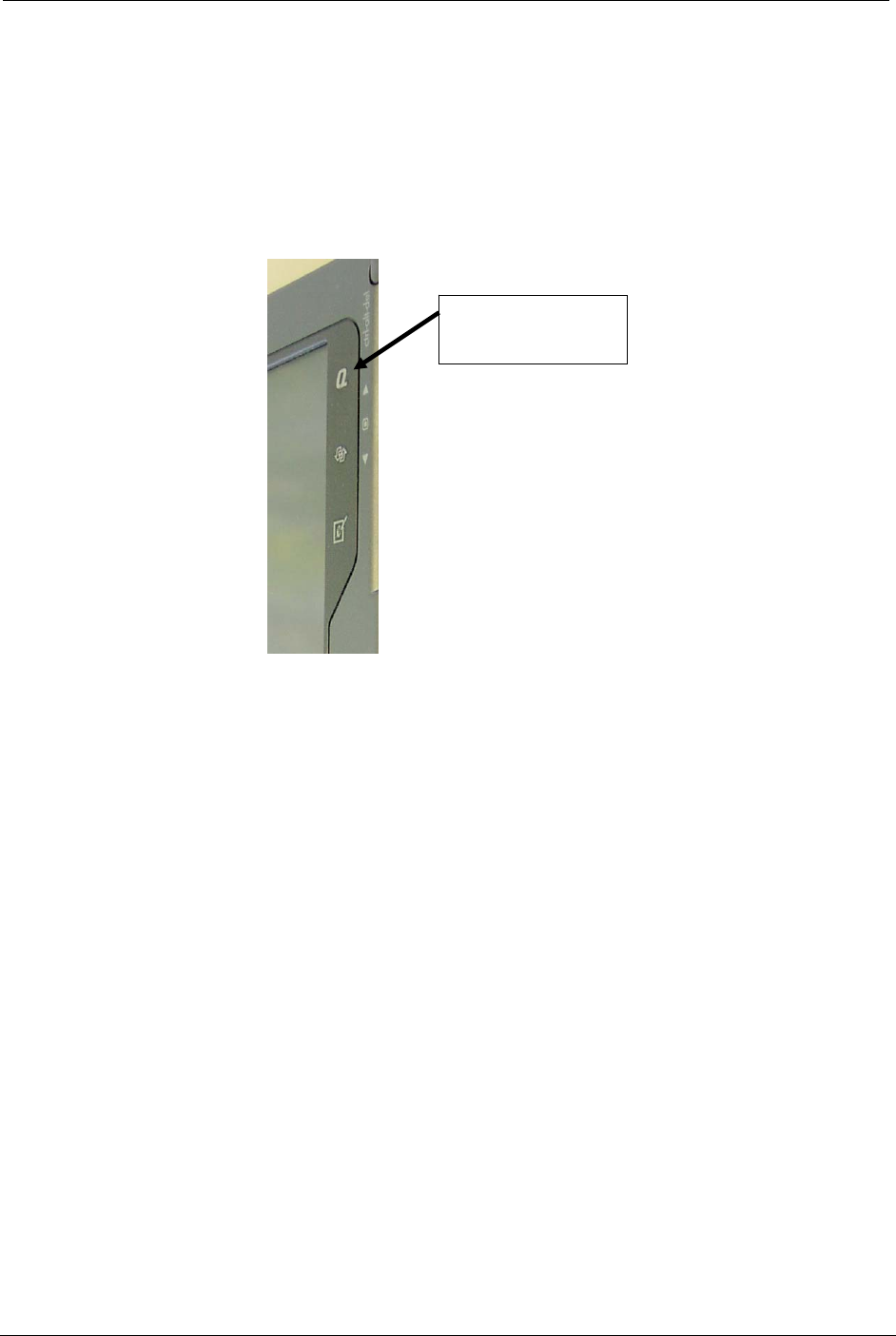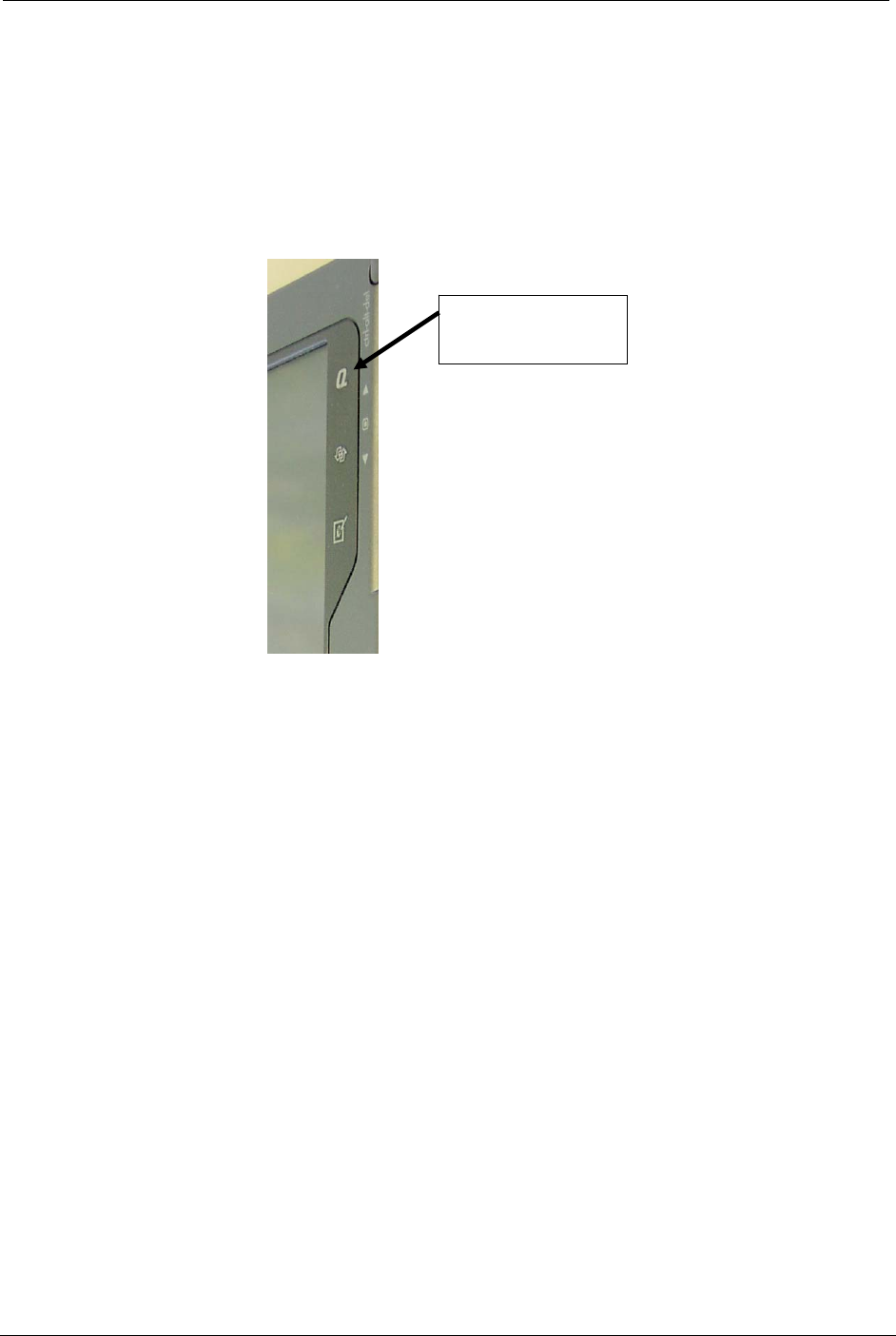
OCIO/ ITS Infrastructure Deployment Branch HP/Compaq TC4400 Tablet PC User Guide
7 QMenu Software
7.1 QMenu Options
 The QMenu puts many operations at your fingertips for convenient access and control. To
open the QMenu, press the QMenu button located on the front on the tablet in a portrait
setting, Figure 7.1.a.
QMenu Button
Figure 7.1.a – Location of QMenu Button
QMenu is a one-touch menu option installed to allow access to multiple features of the Tablet PC
(Figure 7.1.b). To activate QMenu, using the pen, press the QMenu button located on the front
of the tablet while in a portrait setting, Figure 7.1.a. The QMenu can display up to 40 items.
Several system-defined are displayed by default. Additional system-defined and user-defined
items can be added. Items on the QMenu are manages from the Items to Display on the Qmenu
List under the HP Quick Launch Buttons.
The Items to Display on QMenu List can be accessed at any time by using the following
procedure:
1. Press the [ QMenu ] button (located on the front of the tablet while in a portrait
setting, Figure 7.1.a) and select [ HP Quick Launch Buttons ], or click [ Start ] ¼
[ Control Panel ] ¼ [ HP Quick Launch Buttons ].
2. Click the [ QMenu ] tab, see Figure 7.1.b.
Final ACD00.60000-00.F*0-ITS
48