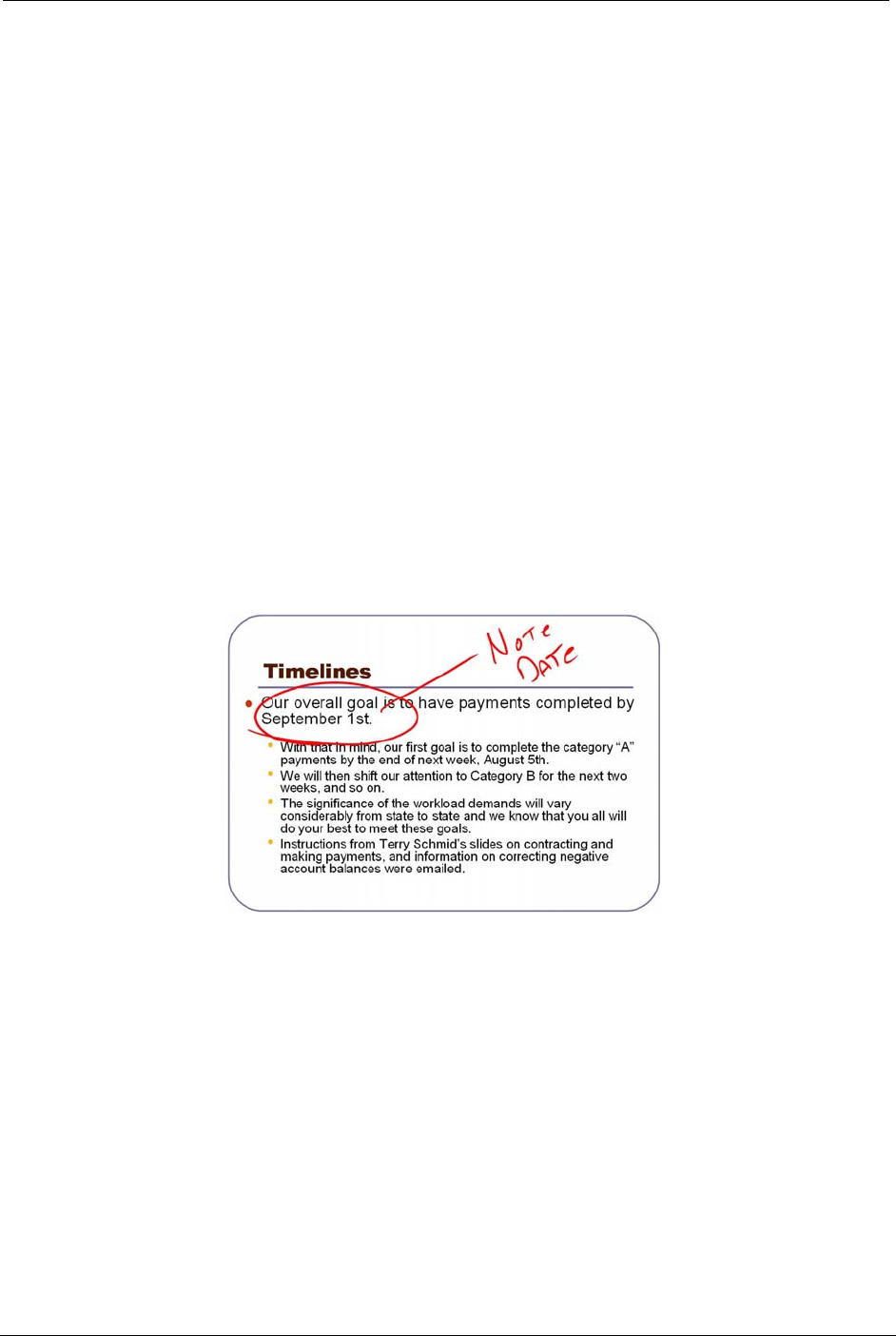
OCIO/ ITS Infrastructure Deployment Branch HP/Compaq TC4400 Tablet PC User Guide
8.5.2 Using ink while creating or editing presentations
When you are creating or reviewing slides, you can add ink drawing and writing to emphasize
certain portions of a slide during a presentation. Additionally, you can use handwriting or hand-
drawn pictures to quickly design the overall layout of the information you want to convey on the
slide. For example, you can draw a chart graphic that will be replaced with a M
ICROSOFT EXCEL
chart when you finalize your slide. You might also send the slides to other people using a Tablet
PC to add their review comments in ink.
 Ink drawing and writing is viewable at all times, and you cannot edit the ink in Slide
Show view unless you use ink annotations.
You can insert ink when you are in the following M
ICROSOFT OFFICE POWERPOINT 2003 views:
• Normal view
• Notes Page view
• Slide Master view
• Handout Master view
• Notes Master view
• Slide Show view (Figure 8.5.2.a)
Figure 8.5.2.a – Slide Show View
 You can't insert ink in Slide Sorter view. To add ink in Slide Show view, you must
first place your Tablet PC pen or mouse over the lower part of the slide, tap or click
the arrow on the Slide show toolbar, and then tap Ballpoint Pen, Felt Tip Pen, or
Highlighter.
Once your presentation is complete, you have the option of saving your ink annotations or
discarding for the next session (Figure 8.5.2.b).
Final ACD00.60000-00.F*0-ITS
57


















