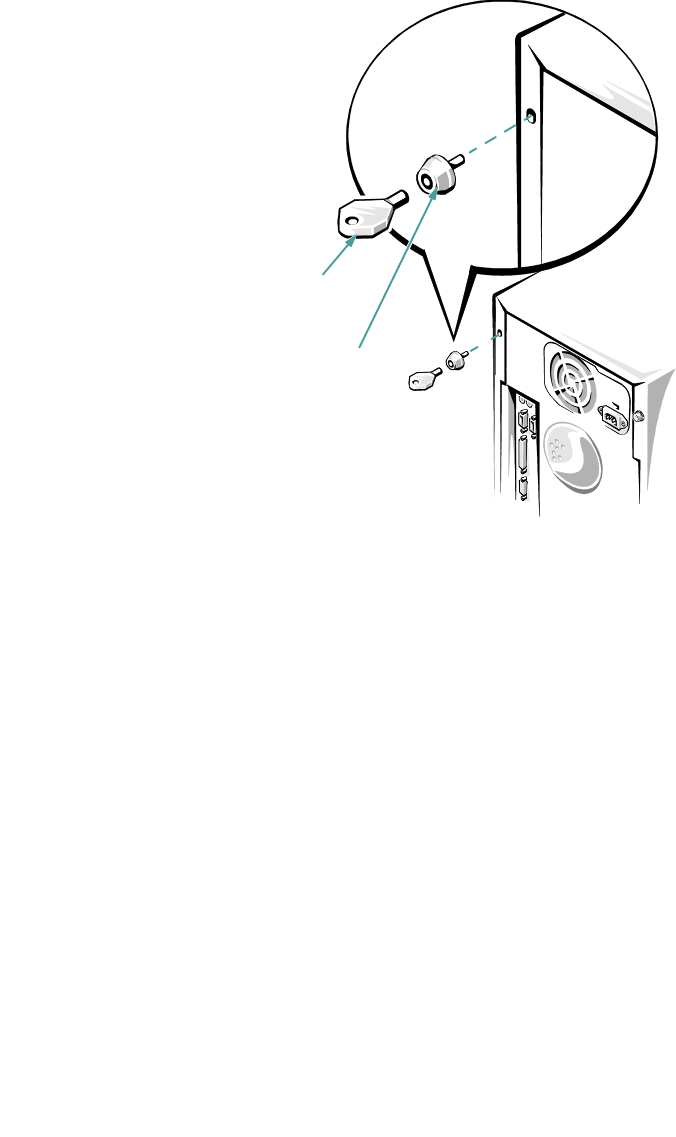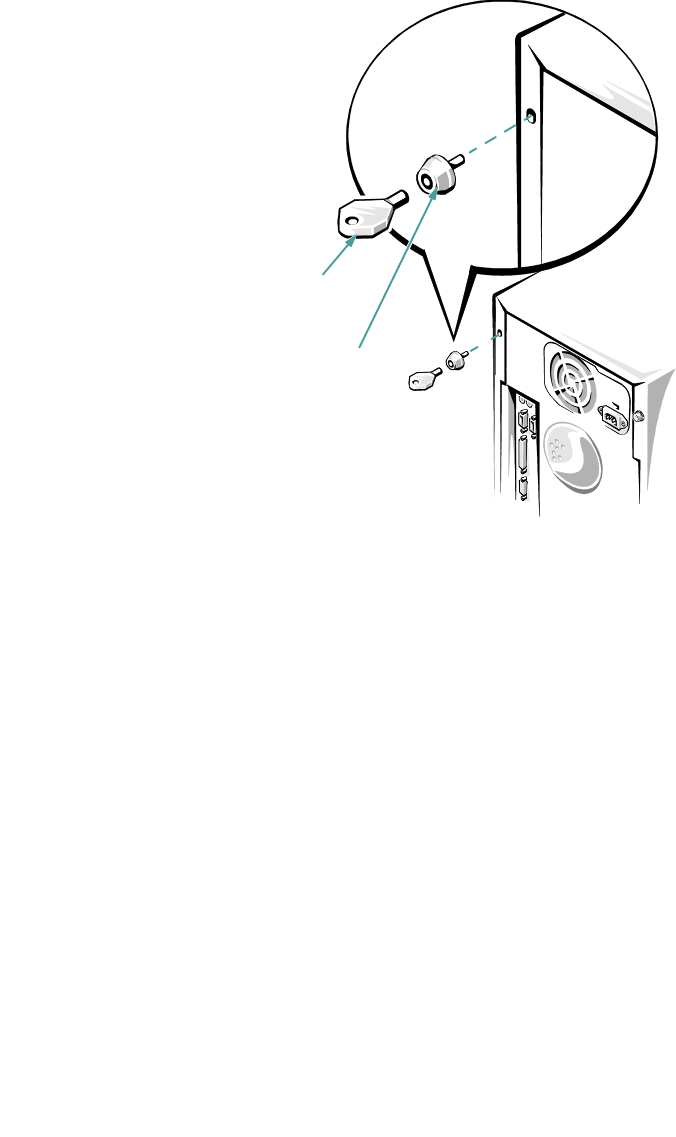
1-14 Dell PowerEdge 2100/180 and 2100/200 Systems User’s Guide
• Always attach external devices while your computer is
turned off. Then turn on any external devices before turn-
ing on the computer unless the documentation for the
device specifies otherwise. (If the computer does not
seem to recognize the device, try turning on the computer
before turning on the device.)
For information about enabling, disabling, or configuring
I/O ports and connectors, see Chapter 4, “Using the Sys-
tem Setup Program,” or Chapter 5, “Using the EISA
Configuration Utility.” For detailed descriptions and
illustrations of each port and connector on the I/O panel,
see “I/O Ports and Connectors” in Appendix B.
Preventing Unauthorized Access
Inside the Computer
To prevent unauthorized access to the inside of the com-
puter, you can replace one of the screws that secure the
cover to the chassis with a special keylock screw that is
included with the system. A key, provided with the sys-
tem, is required to install or remove the special keylock
screw, thus preventing anyone without access to the tool
from removing the computer cover (see Figure 1-2).
Figure 1-2. Security Keylock
Getting Help
If at any time you don’t understand a procedure described
in this guide, or if your system does not perform as
expected, Dell provides a number of tools to help you.
For more information on these help tools, see the chapter
titled “Getting Help” in your Diagnostics and Trouble-
shooting Guide.
key
keylock
screw