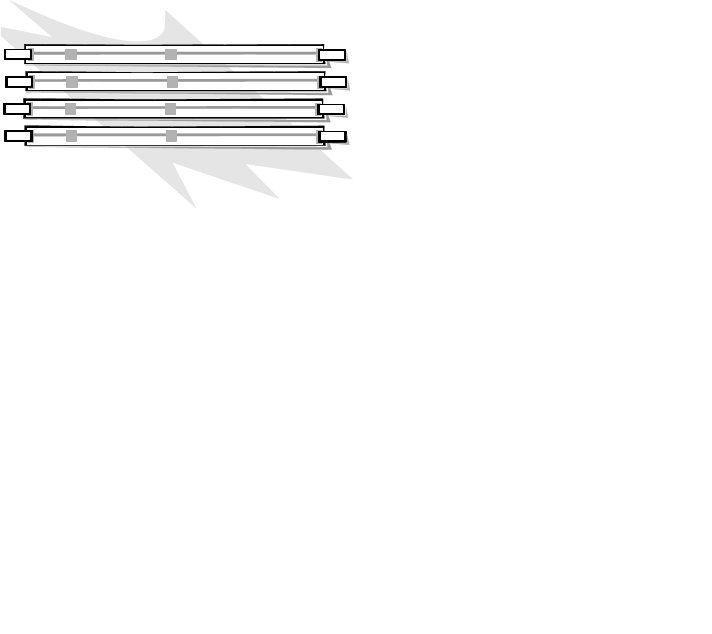
Installing System Board Options 7-89
9. If you relocated or permanently removed an
EISA expansion card, enter the change into the
EISA Configuration Utility.
See Chapter 5, “Using the EISA Configuration Util-
ity,” for instructions.
NOTE: If you removed a PCI expansion card, your
system automatically performs any required recon-
figuration tasks during the boot routine.
Adding Memory
The four DIMM sockets (shown in Figure 7-5) on the
system board can accommodate 16 to 512 megabytes
(MB) of dynamic random-access memory (DRAM). The
PowerEdge 2100 systems use 72-bit, buffered, extended data
output (EDO) DIMMs in these 168-pin sockets. Error check-
ing and correction (ECC) is performed by the memory
controller in the system board chip set. Figure 7-1 shows the
location of the DIMM sockets on the system board.
Figure 7-5. DIMMs and DIMM Sockets
DIMM_A
DIMM_B
DIMM_D
DIMM_C


















