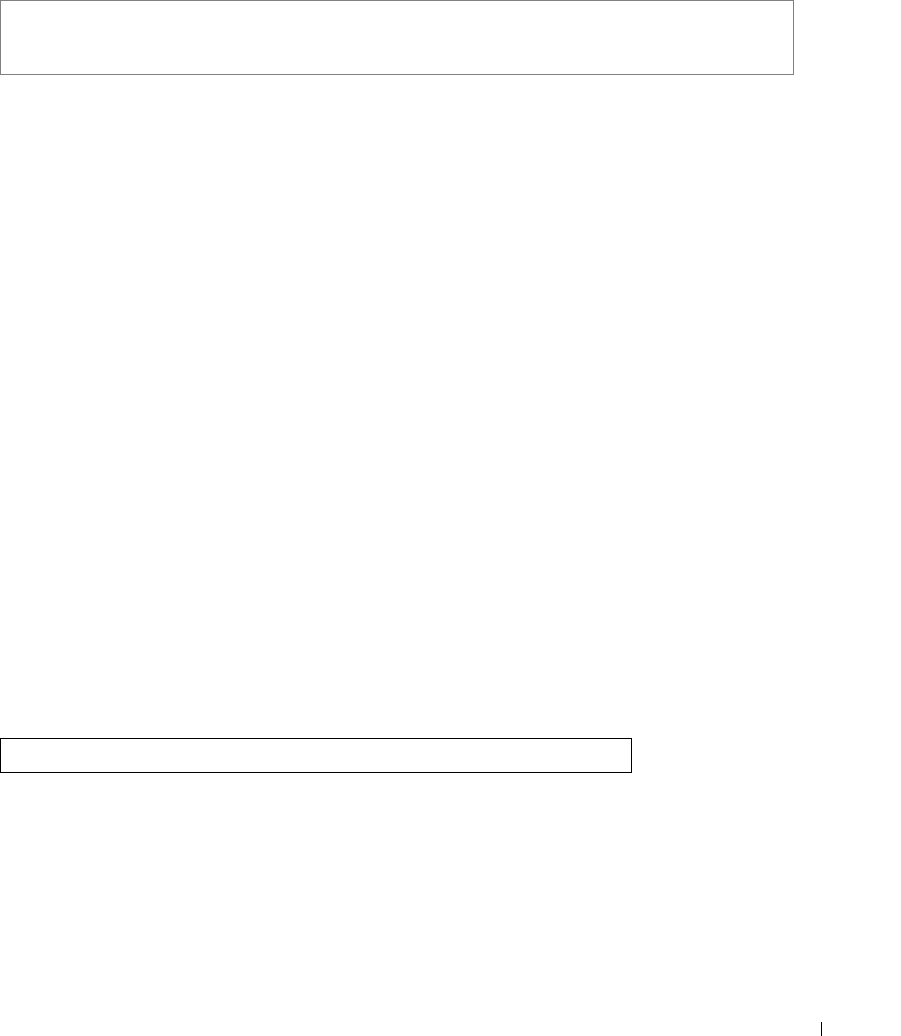
Port Channel Commands 203
Example
The following example shows how port g5 is configured to port-channel number 1 without LACP.
port channel load balance
Use the
port-channel
load-balance
global configuration command to configure the load balancing
policy of the port channeling. Use the
no
form of this command to reset to default.
Syntax
port-channel load-balance {layer-2 | layer-2-3 | layer-2-3-4}
no port-channel load-balance
•
layer-2
— Port channel load balancing is based on layer 2 parameters.
•
layer-2-3
— Port channel load balancing is based on layer 2 and layer 3 parameters.
•
layer-2-3-4
— Port channel load balancing is based on layer 2, layer 3 and layer 4
parameters.
Default Configuration
Layer 2
Command Modes
Global Configuration
User Guidelines
• In L2+L3+L4 load balancing policy, fragmented packets might be reordered.
Example
The following example configures the load balancing policy of the port channeling on layer 2.
show interfaces port-channel
Use the
show interfaces port-channel
global configuration command to show Port channel
information.
Syntax
show interfaces port-channel
[port-channel-number]
Console (config)# interface ethernet g5
Console (config-if)# channel-group 1 mode on
Console (config) # port-channel load-balance
layer-2


















