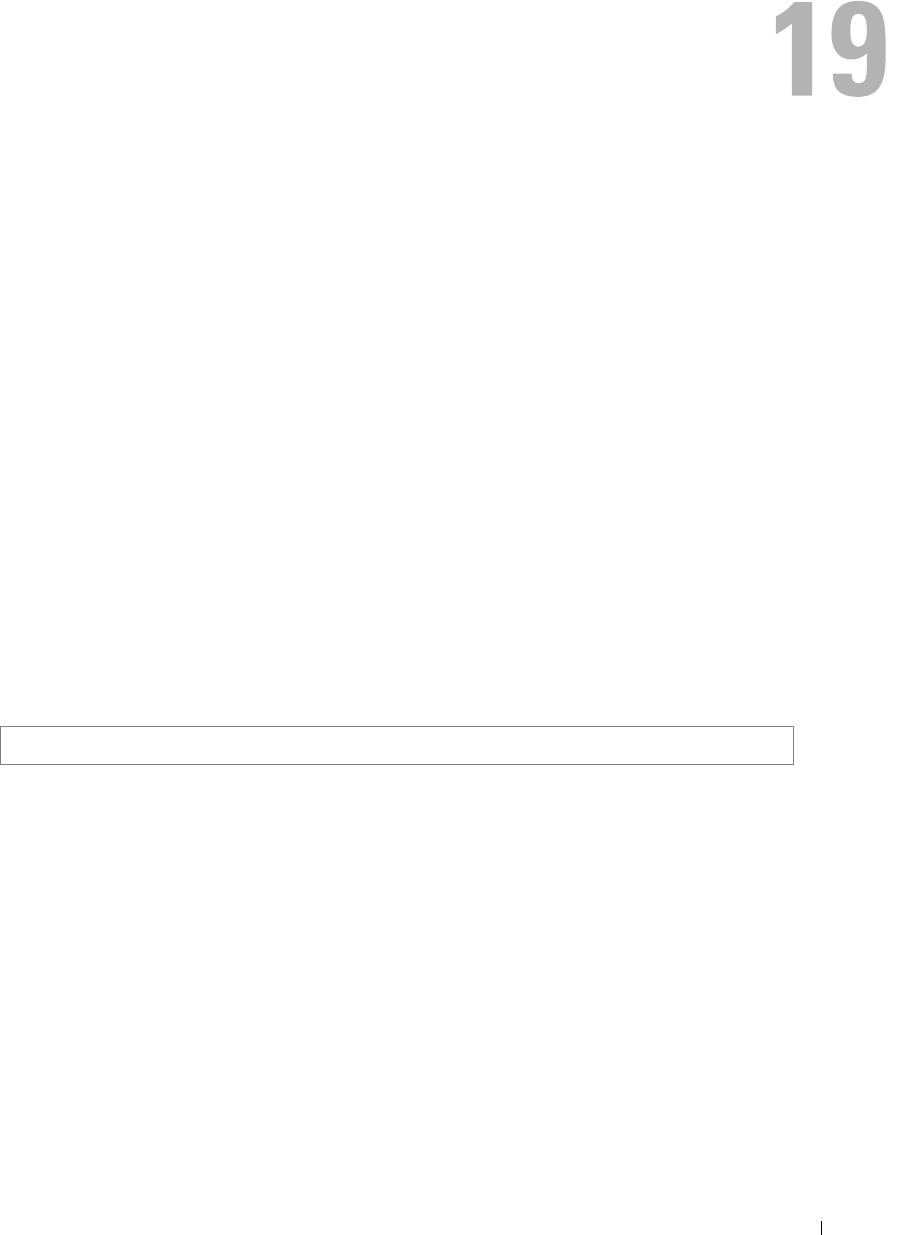
QoS Commands 209
QoS Commands
qos
The
qos
Global Configuration mode command enables quality of service (QoS) on the device
and enters QoS basic mode. Use the
no
form of this command to disable the QoS features on
the device.
Syntax
qos
no qos
Default Configuration
There is no default configuration for this command.
Command Mode
Global Configuration mode
User Guidelines
• There are no user guidelines for this command.
Example
The following example shows how QoS is enabled on the device, in basic mode.
show qos
The
show qos
User EXEC mode command displays the quality of service (QoS) mode for the
entire device.
Syntax
show qos
This command has no arguments or keywords.
Default Configuration
This command has no default configuration.
Command Mode
User EXEC mode
Console (config)# qos


















