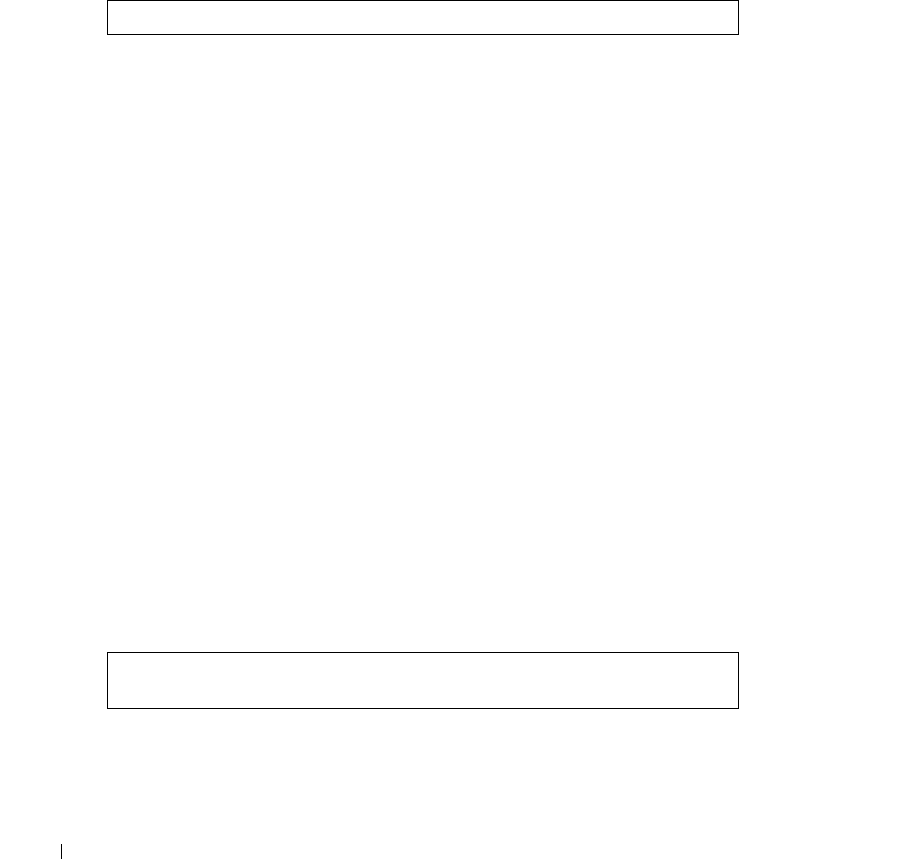
270 Spanning-Tree Commands
www.dell.com | support.dell.com
Command Mode
Global Configuration mode
User Guidelines
• There are no user guidelines for this command.
Example
The following example configures the maximum number of hops that a packet travels in an MST
region before it is discarded to 10.
spanning-tree mst port-priority
The
spanning-tree mst port-priority
Interface Configuration mode command configures port
priority for the specified MST instance. To return to the default configuration, use the
no
form of
this command.
Syntax
spanning-tree mst
instance-id
port-priority
priority
no spanning-tree mst
instance-id
port-priority
•
instance-ID —
ID of the spanning tree instance. (Range: 1-15)
•
priority —
The port priority. (Range: 0 - 240 in multiples of 16)
Default Setting
The default port priority for IEEE Multiple Spanning Tree Protocol (MSTP) is 128.
Command Modes
Interface Configuration (Ethernet, port-channel) mode
User Guidlines
• There are no user guidelines for this command.
Example
The following example configures the port priority of port g1 to 142.
Console (config) # spanning-tree mst max-hops 10
Console(config)# interface ethernet g1
Console(config-if)# spanning-tree mst 1 port-priority 142


















