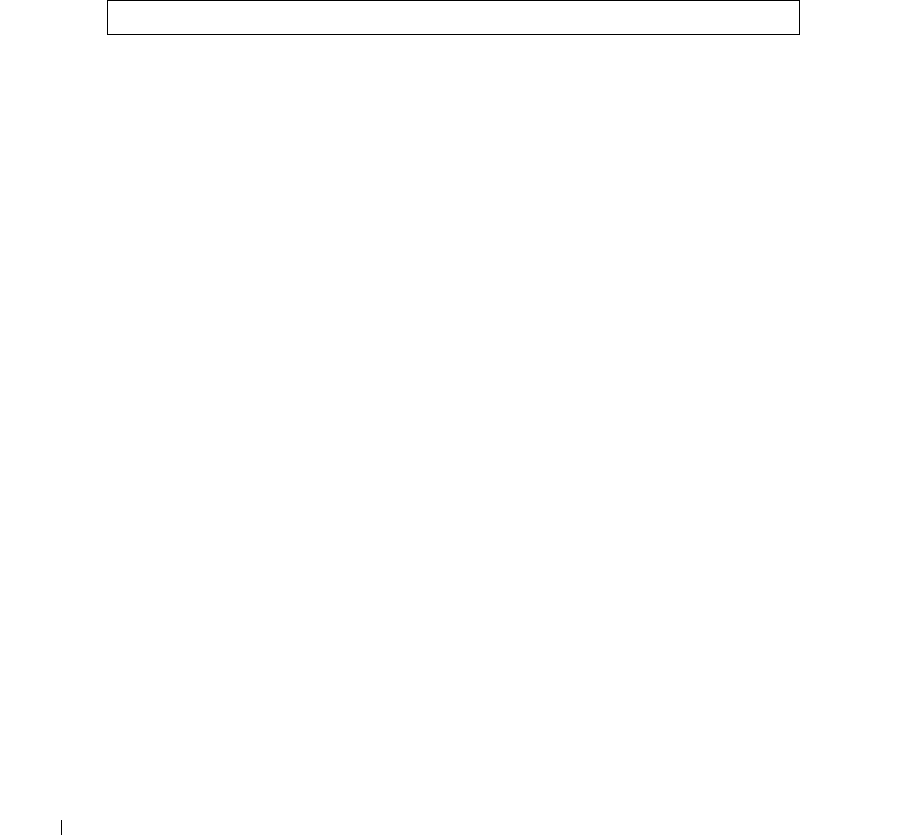
252 SNMP Commands
www.dell.com | support.dell.com
Command Mode
Global Configuration mode
User Guidelines
• A user and notification view are not automatically created. Use the
snmp-server user
,
snmp-
server group
and
snmp-server view
Global Configuration mode commands to generate a user,
group and notify group, respectively.
Example
The following example configures an SNMPv3 host.
snmp-server engineID local
The
snmp-server engineID
local
Global Configuration mode command specifies the Simple
Network Management Protocol (SNMP) engineID on the local device. To remove the configured
engine ID, use the
no
form of this command.
Syntax
snmp-server engineID local
{
engineid-string
|
default
}
no snmp-server engineID local
•
engineid-string
— Specifies a character string that identifies the engine ID. (Range: 5-32
characters)
•
default
— The engine ID is created automatically based on the device MAC address.
Default Setting
The engine ID is not configured.
If SNMPv3 is enabled using this command, and the default is specified, the default engine ID
is defined per standard as:
• First 4 octets — first bit = 1, the rest is IANA Enterprise number.
• Fifth octet — set to 3 to indicate the MAC address that follows.
• Last 6 octets — MAC address of the device.
Command Mode
Global Configuration mode
User Guidelines
• To use SNMPv3, you have to specify an engine ID for the device. You can specify your own ID
or use a default string that is generated using the MAC address of the device.
Console(config)# snmp-server v3-host 192.168.0.20 john noauth


















