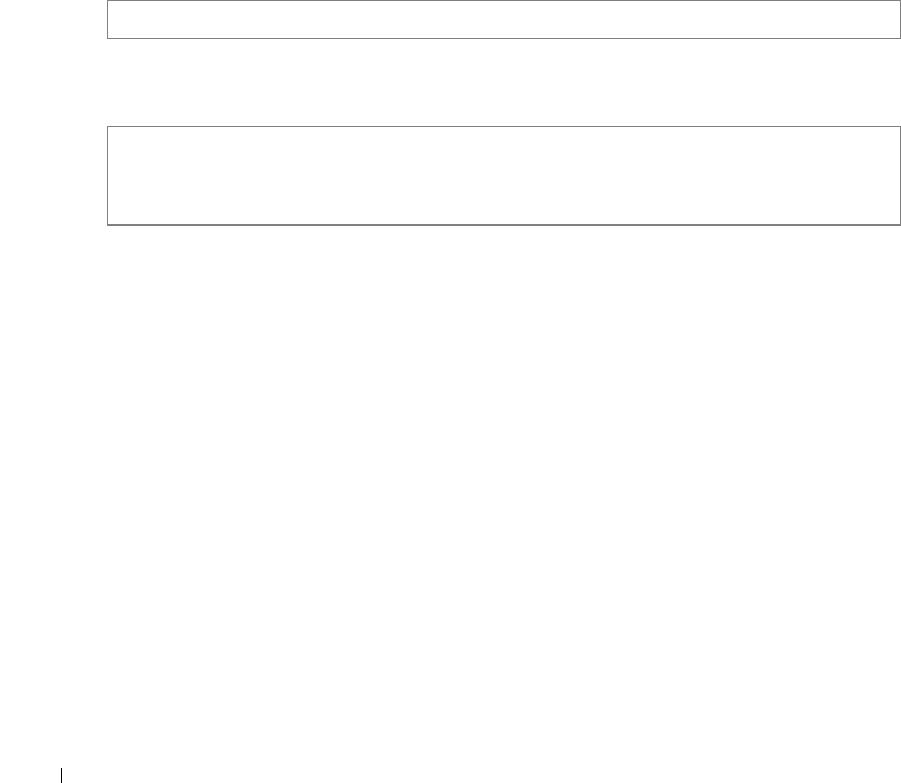
248 SNMP Commands
www.dell.com | support.dell.com
Command Mode
Global Configuration mode
User Guidelines
• Although the CLI can set any required configuration, there might be a situation where a
SNMP user sets a MIB variable that does not have an equivalent command. In order to
generate configuration files that support those situations, the
snmp-server set
command is
used.
•
This
command is context sensitive.
Examples
The following example sets the scalar MIB "sysName" to have the value "dell".
The following example sets the entry MIB "rndCommunityTable" with keys 0.0.0.0 and "public".
The field rndCommunityAccess gets the value "super" and the rest of the fields get their default
values.
snmp-server group
To configure a new Simple Network Management Protocol (SNMP) group, or a table that maps
SNMP users to SNMP views, use the snmp-server group global configuration command. To remove
a specified SNMP group, use the no form of this command.
Syntax
snmp-server group
groupname {
v1
|
v2
|
v3
{
noauth
|
auth
|
priv
} [
notify
notifyview ] } [
context
name]
[
read
readview] [
write
writeview]
no snmp-server group
groupname [
v1
|
v2
|
v3
[
noauth
|
auth
|
priv
]] [
context
name]
•
groupname
— The name of the group. (Range: Up to 30 characters)
•
v1
— SNMP
Version 1 security model.
•
v2
— SNMP
Version 2 security model.
•
v3
— SNMP
Version 3 security model.
•
noauth
— Specifies no authentication of a packet. Applicable only to SNMP
Version 3
security model.
•
auth
— Specifies authentication of a packet without encrypting it. Applicable only to
SNMP
Version 3 security model.
Console (config)# snmp-server set sysName sysname dell
Console (config)# snmp-server set rndCommunityTable
rndCommunityMngStationAddr 0.0.0.0 rndCommunityString public
rndCommunityAccess super


















