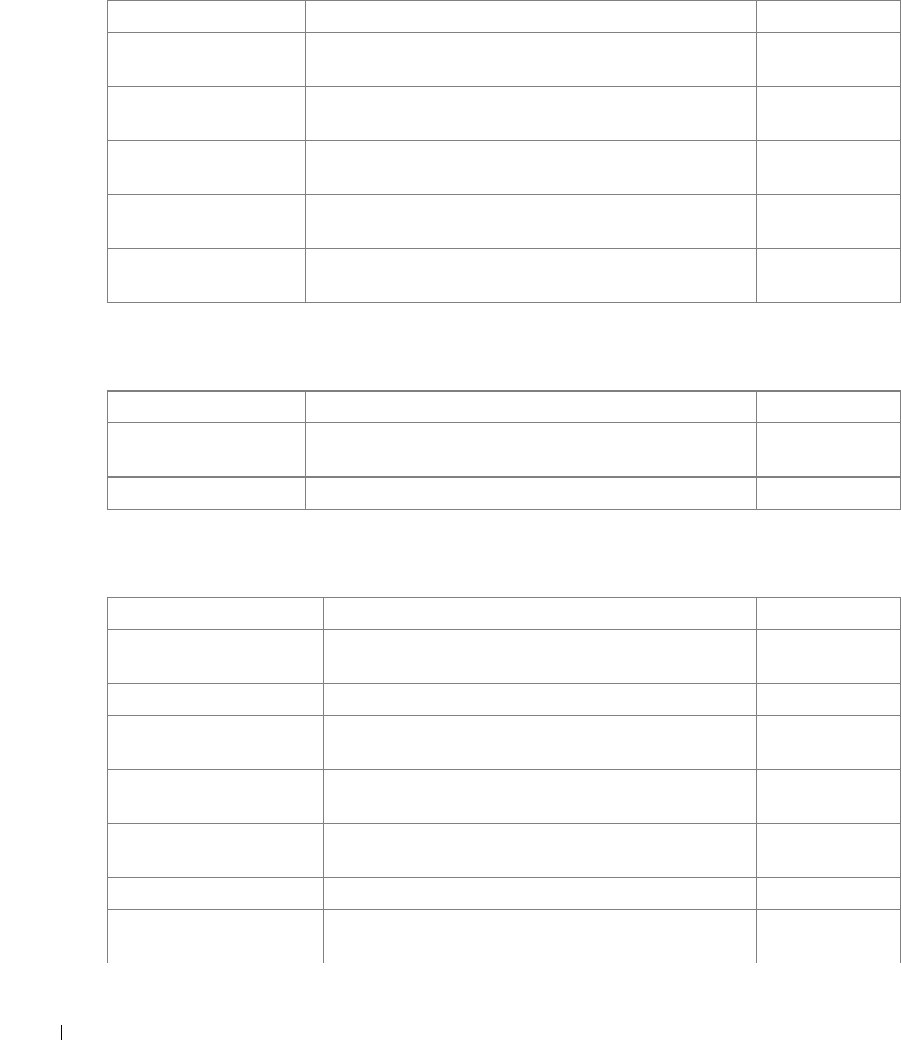
32 Command Groups
www.dell.com | support.dell.com
Port Channel Commands
Port Monitor Commands
QoS Commands
Command Group Description Access Mode
interface port-channel Enters the interface configuration mode of a specific
port-channel.
Global
Configuration
interface range port-
channel
Enters the interface configuration mode to configure
multiple port-channels.
Global
Configuration
channel-group Associates a port with a port-channel. Interface
Configuration
port channel load
balance
Configures the load balancing policy of the port
channeling
Global
Configuration
show interfaces port-
channel
Displays port-channel information. User EXEC
Command Group Description Access Mode
port monitor Starts a port monitoring session. Interface
Configuration
show ports monitor Displays the port monitoring status. User EXEC
Command Group Description Access Mode
qos Enables quality of service (QoS) on the device and
enters QoS basic or advance mode.
Global
Configuration
show qos Displays the QoS status. User EXEC
wrr-queue cos-map
Maps assigned CoS values to select one of the
egress queues.
Global
Configuration
wrr-queue bandwidth Assigns Weighted Round Robin (WRR) weights to
egress queues.
Interface
Configuration
priority-queue out num-
of-queues
Enables the egress queues to be expedite queues
. Global
Configuration
show qos interface Displays interface QoS data. User EXEC
qos map dscp-queue Modifies the DSCP to CoS map. Global
Configuration


















