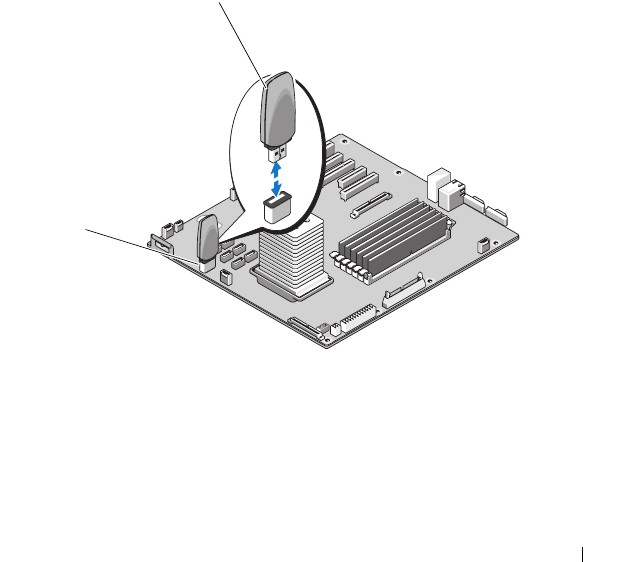
Installing System Components 105
3
Open the expansion card cover (see Figure 3-7).
4
Locate the USB connector on the system board (see
Figure 6-1
).
5
Insert the USB memory key into the USB connector onto the board (see
Figure 3-23).
6
Close the expansion card cover (see Figure 3-7).
7
Replace the system cover (see "Installing the System Cover" on page 67).
8
Reattach any peripherals you disconnected, then connect the system to
the electrical outlet.
9
Turn on the system and attached peripherals.
10
Enter the System Setup program and verify that the USB key has been
detected by the system (see "Using the System Setup Program" on
page 41).
Figure 3-23. Installing an Internal USB Key
1 USB memory key 2 internal USB connector
1
2


















