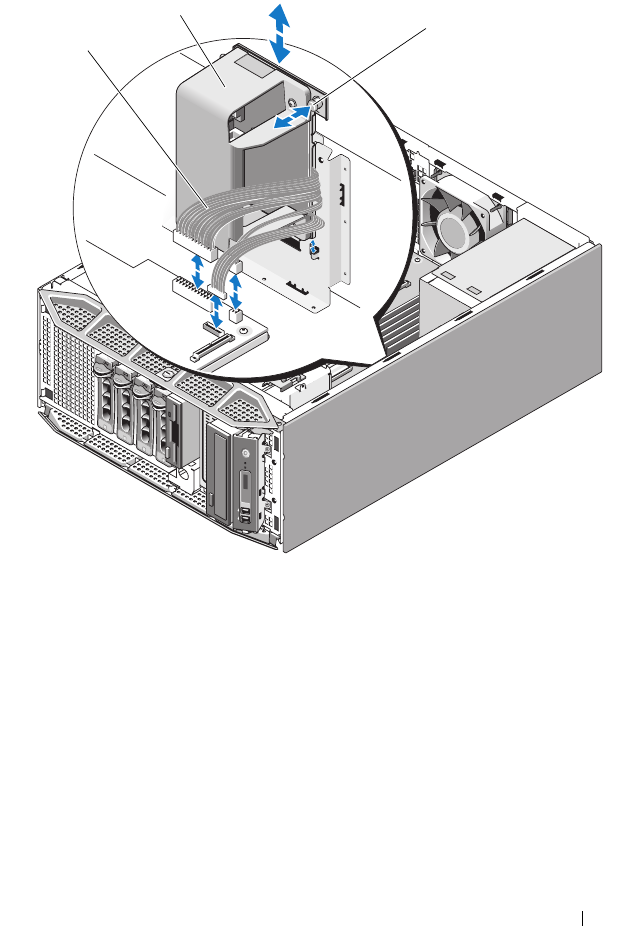
Installing System Components 123
Figure 3-31. Removing and Installing the Power Supply Distribution Module
Installing the Power Supply Distribution Module
1
Position the power supply distribution module so that the securing tabs are
fully inserted into the securing slots on the chassis wall (see Figure 3-31).
2
Slide the power supply distribution module down until the blue release pin
locks into place, securing the board.
3
Connect all power cables to the connectors on the system board.
1 power cables 2 power supply distribution module
3 release tab
1
2
3


















