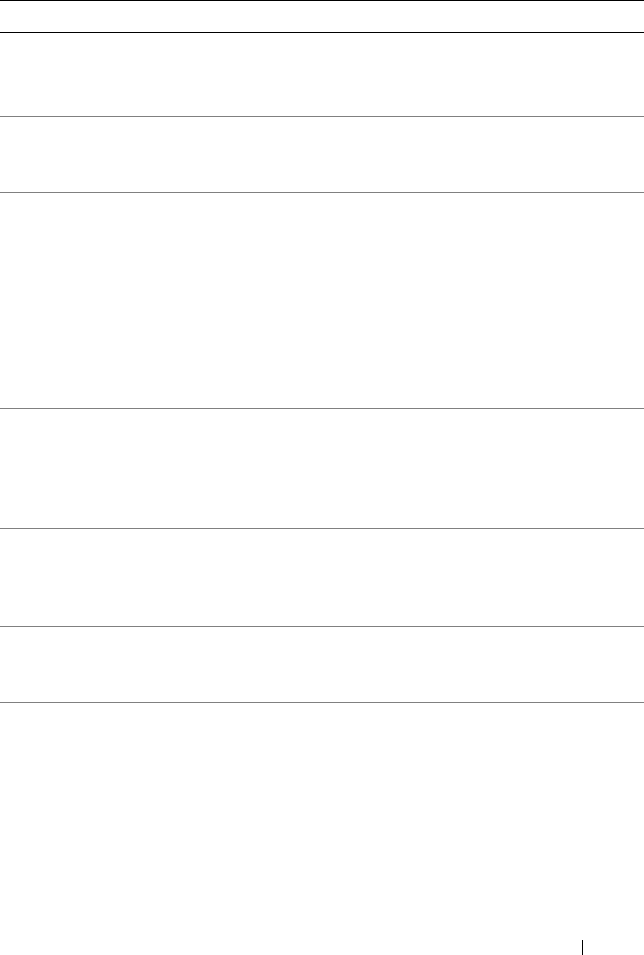
About Your System 37
TPM configuration
operation honored
Information only. System will
now restart.
TPM failure A Trusted Platform
Module (TPM) function
has failed.
See "Getting Help" on
page 175.
TPM operation is
pending. Press I to
Ignore or M to
Modify to allow
this change and
reset the system.
WARNING: Modifying
could prevent
security.
Configuration change has
been requested.
Press I to continue system
boot. Press M to modify the
TPM setting and restart.
Unexpected
interrupt in
protected mode
DIMMs are improperly
seated or the
keyboard/mouse controller
chip has failed.
Reseat the DIMMs. See
"Troubleshooting System
Memory" on page 146. If the
problem persists, see
"Getting Help" on page 175.
Unsupported DIMM
detected in the
RAID DIMM slot!
DIMM installed in RAID
DIMM slot is not
supported.
See "Troubleshooting System
Memory" on page 146. If the
problem persists, see
"Getting Help" on page 175.
Unsupported RAID
key detected.
The RAID key installed in
the system is not
supported on this system.
Information only.
Utility partition
not available
The <F10> key was
pressed during POST, but
no utility partition exists
on the boot hard drive.
Create a utility partition on
the boot hard drive. See the
CDs that came with your
system.
Table 1-6. System Messages (continued)
Message Causes Corrective Actions


















