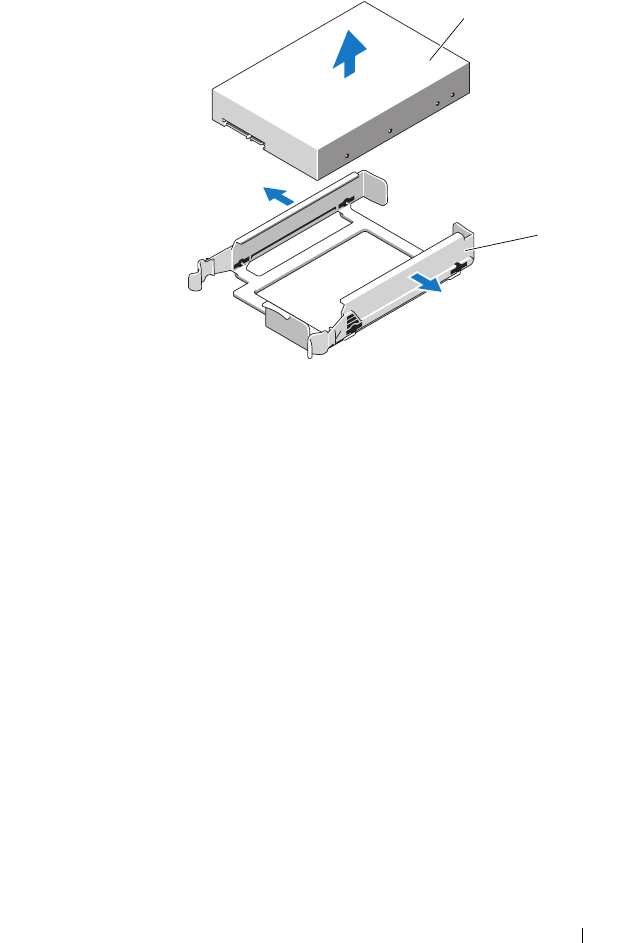
Installing System Components 83
Figure 3-14. Removing a Hard Drive From a Hard Drive Bracket
6
Slide the hard drive into the drive bay until it snaps into place (see
Figure 3-13).
7
Connect the power cable to the hard drive.
8
Connect the data cable to the hard drive:
• For connection to the integrated SATA controller (SATA hard drives
only), connect the SATA data cable to the appropriate SATA
connector on the system board (see Figure 6-1).
• For connection to a SAS or SAS/RAID controller card (SAS or SATA
hard drives), connect the data cable to the appropriate connector on
the card. For information on installing a SAS controller card, s
ee
"Installing a SAS Controller Card
" on page 97
.
9
Replace the system cover (see "Installing the System Cover" on page 67).
10
Reattach any peripherals you disconnected, then connect the system to
the electrical outlet.
11
Turn on the system and attached peripherals.
1 hard drive 2 hard drive bracket
1
2


















