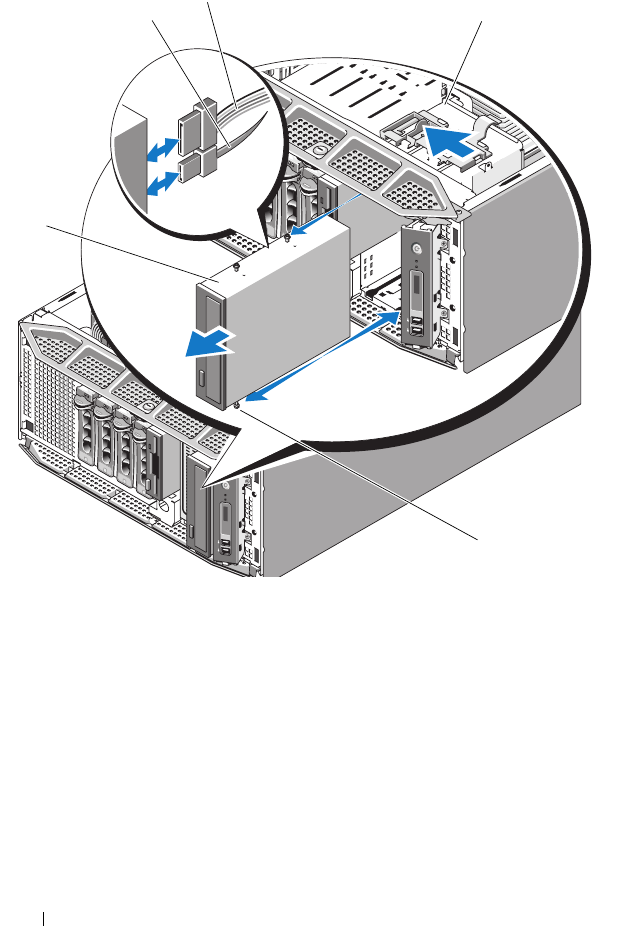
90 Installing System Components
Figure 3-18. Removing and Installing an Optical Drive (SATA Connection)
7
Replace the processor airflow shroud (see "Installing the Processor Airflow
Shroud" on page 72).
8
Replace the system cover (see "Installing the System Cover" on page 67).
9
Replace the front bezel (see
"Installing the Front Bezel
" on page 64
)
.
1 drive release latch 2 shoulder screws
3 optical drive 4 SATA data cable
5 SATA power cable
5
4
1
3
2


















