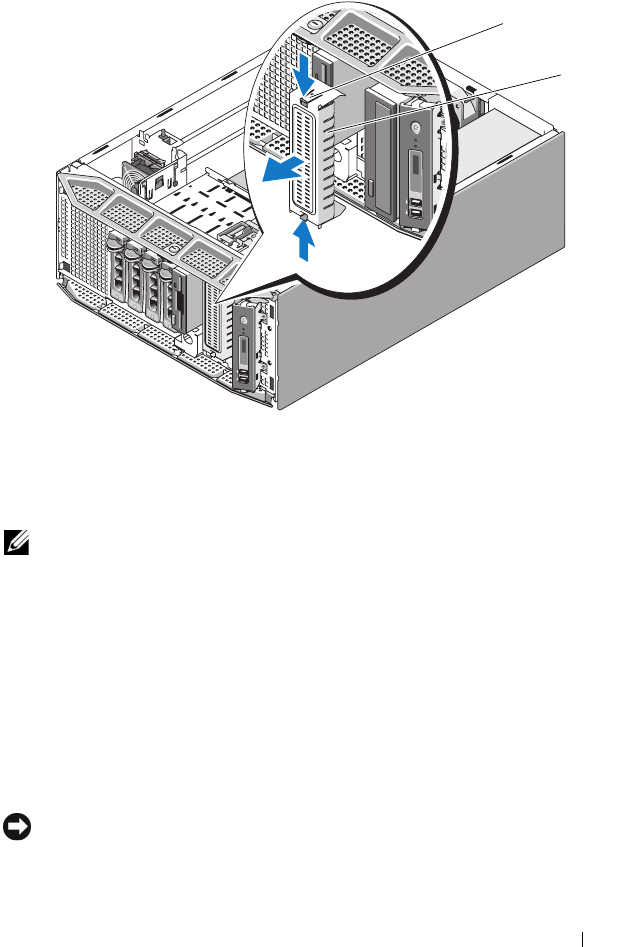
Installing System Components 69
Figure 3-6. Removing and Installing a Blank Drive EMI Filler
Installing an EMI Filler
NOTE: If you remove a drive from one or more of the 5.25-inch optical drive bays or
the 3.5-inch diskette drive bay at the front of the system, replace the drive with an
EMI filler.
1
Push the EMI filler into the empty 5.25-inch or 3.5-inch drive bay on the
front of the chassis until the filler tabs lock into place (see Figure 3-6).
2
Replace the front bezel (see "Installing the Front Bezel" on page 64).
Processor Airflow Shroud
The processor airflow shroud directs airflow over the system processor and
memory modules.
NOTICE: Never operate your system with the processor airflow shroud removed.
Overheating of the system can develop quickly, resulting in shutdown of the system
and loss of data.
1 tabs (2) 2 EMI filler
2
1


















