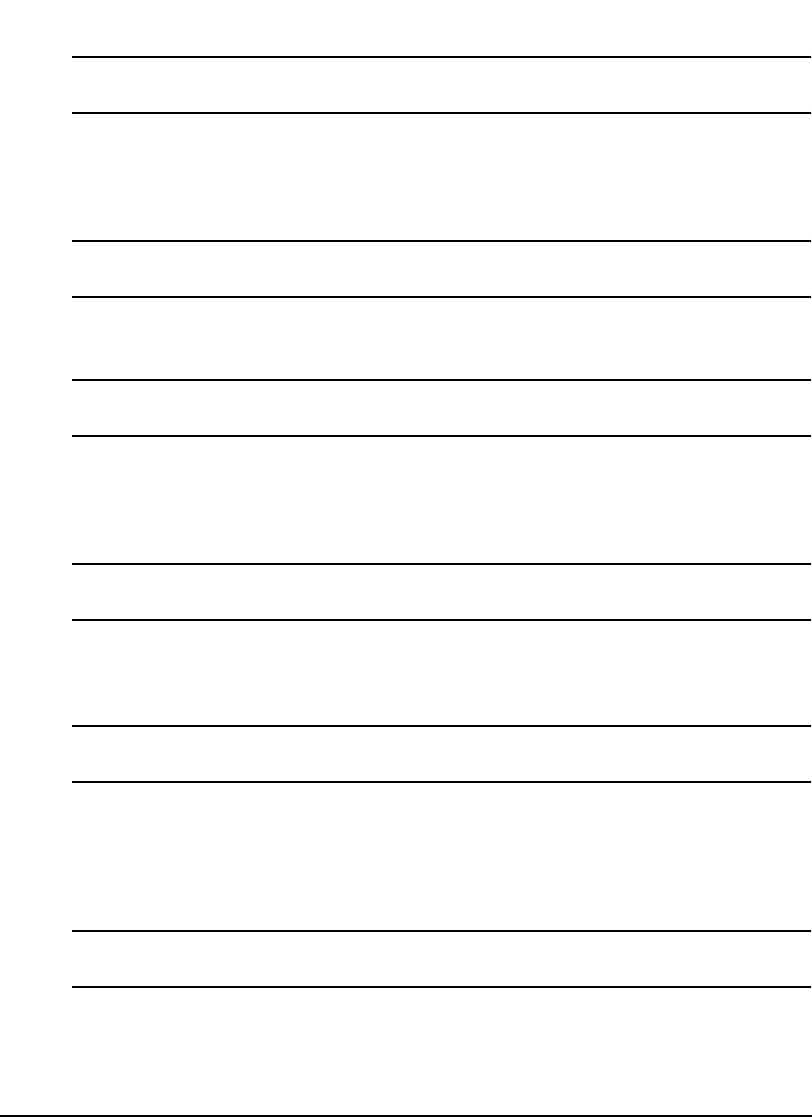
145
Parameter Descriptions
Bit Register Number Value Mask
BitRegister.#.ValueMask
This parameter is the Mask for the BitRegister.#.Value. Each bit location is set to either
transfer the current data in the corresponding bit location of BitRegister.#.Value (by setting
the bit location to 1) or to clear the current data in BitRegister.#.Value (by setting the bit
location to 0).
Brake Activate
Brake.Activate
This destination, when activated, engages the brake. This is simply used to manually engage
the brake outside of the normal brake operation. This is level sensitive.
Brake Disengaged
Brake.Disengaged
This source is used to control the motor holding brake. When it is "off" the brake is
mechanically engaged. When the brake is engaged, the diagnostic display on the front of the
drive will display a "b". The drive and module outputs are limited to 150 mA capacity,
therefore, a suppressed relay is required to control the brake coil. Model BRM-1 may be used.
Brake Release
Brake.Release
This destination will release the brake under all conditions, even when Brake.Activate is
engaged. When this input function is active, the Brake.Disengaged output function (source)
will be activated. This is used as a manual brake override.This is level sensitive.
Clear Following Error
ClearFollowingError
Clear Following Error is a destination found in the Position group on the Assignments view.
When this destination is activated, any following error that has accumulated will be erased.
Following Error is cleared by setting the commanded position to the feedback position,
automatically resulting in a zero following error. The FM module will deactivate the Clear
Following Error destination as soon as Following Error is zero.
Commanding Motion
CommandingMotion
This source activates when VelCommand is non-zero.


















