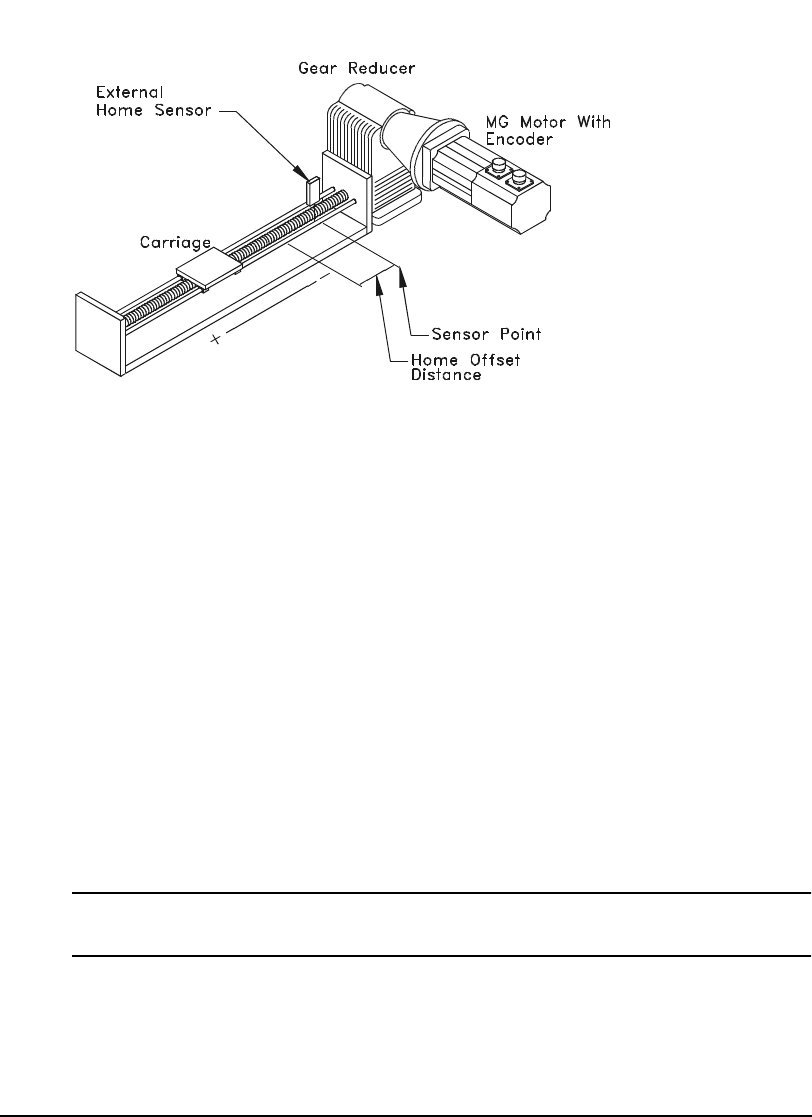
9
Operational Overview
Figure 6: Basic Home Function, Example
The figure above show a basic home function using a ball screw. This example uses most of
the setup features in the PowerTools Pro Home tab.
Home Sequence
1. Back off the sensor (if on the sensor. This step is optional).
2. Move to the external home sensor to establish a home reference point.
3. Next it will move to the Offset position.
4. Then the command and feedback positions are set to the value entered into the End of
Home Position.
Homing to the motor’s encoder marker will establish the most accurate and repeatable home
position. This method will position the motor relative to the location of the rising edge of the
encoder marker pulse. Most applications will use a sensor and marker to find an accurate
home position in the vicinity of the home sensor.
Several parameters affect how the Home function operates. Each of these parameters are
explained in detail on the following pages.
Note
The Home function will NOT be initiated when any other motion command is in progress.
Establishing a Home Reference Position
The first step in setting up a home is to select the desired home reference type. The Home
Reference parameter selected determines how the Home Reference Position is established.


















