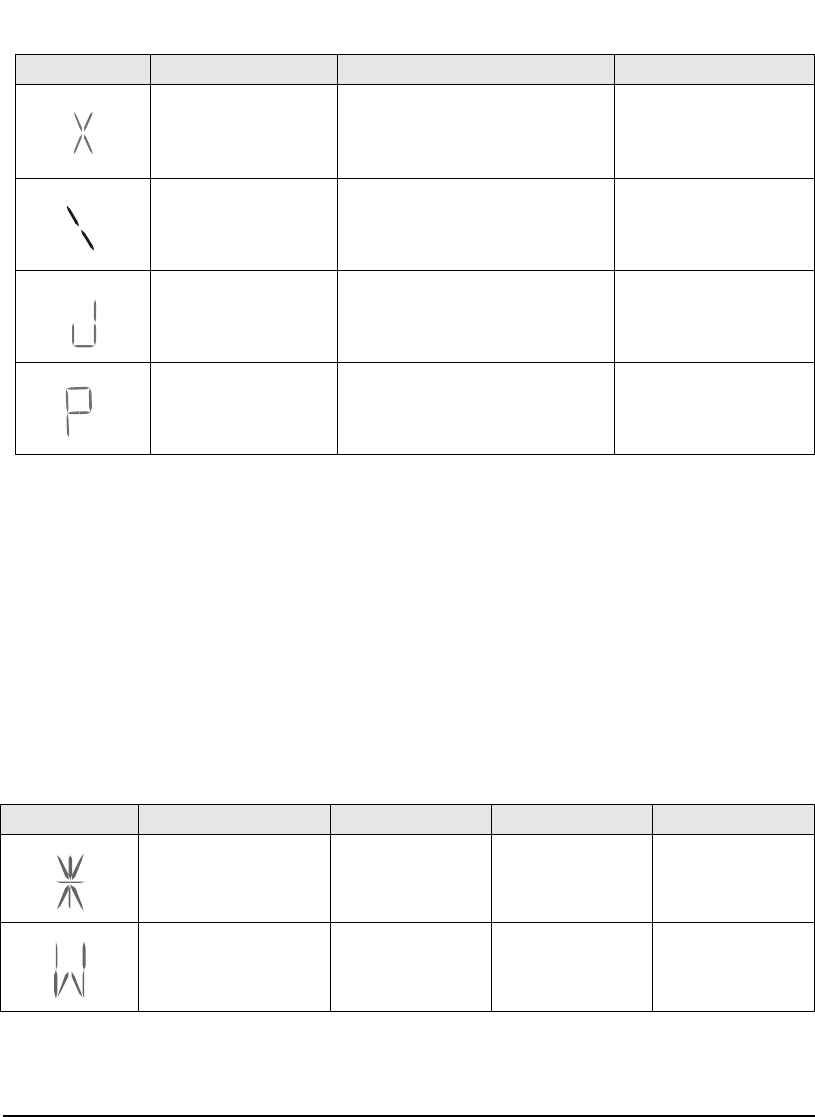
226
FM-3 Programming Module Reference Manual
Fault Codes
A number of diagnostic and fault detection circuits are incorporated to protect the drive. Some
faults, such as high DC bus and amplifier or motor over temperature can be reset with the
Reset button on the front of the drive or the Reset input function. Other faults, such as encoder
faults, can only be reset by cycling power “Off” (wait until the diagnostics display turns
“Off”), then power “On”.
The drive accurately tracks motor position during fault conditions. For example, if there is a
"Low DC Bus" fault where the power stage is disabled, the drive will continue to track the
motor’s position provided the logic power is not interrupted.
The +/- Limit faults are automatically cleared when the fault condition is removed. The table
below lists all the fault codes in priority order from highest to lowest. This means that if two
faults are active, only the higher priority fault will be displayed.
Indexing Index is executing.
Drive Type Address
Motor Type
Menu Groups
Decelerating from Stop
Deceleration ramp after the Stop function is
activated. The ramp is displayed while
decelerating, and the display will go back to
normal after completing the decel ramp.
Drive Type Address
Motor Type
Menu Groups
Jogging Jog is executing.
Drive Type Address
Motor Type
Menu Groups
Program Program is executing.
Drive Type Address
Motor Type
Menu Groups
Segment Display Fault Action to Reset Bridge Disabled FM-3 Display
Flash Invalid
Reprogram the FM’s
Flash
Yes
Watchdog Timer
Reset Button or Input
Line
Yes Watch Dog
Display Indication Status Description FM-3 Keypad Display


















