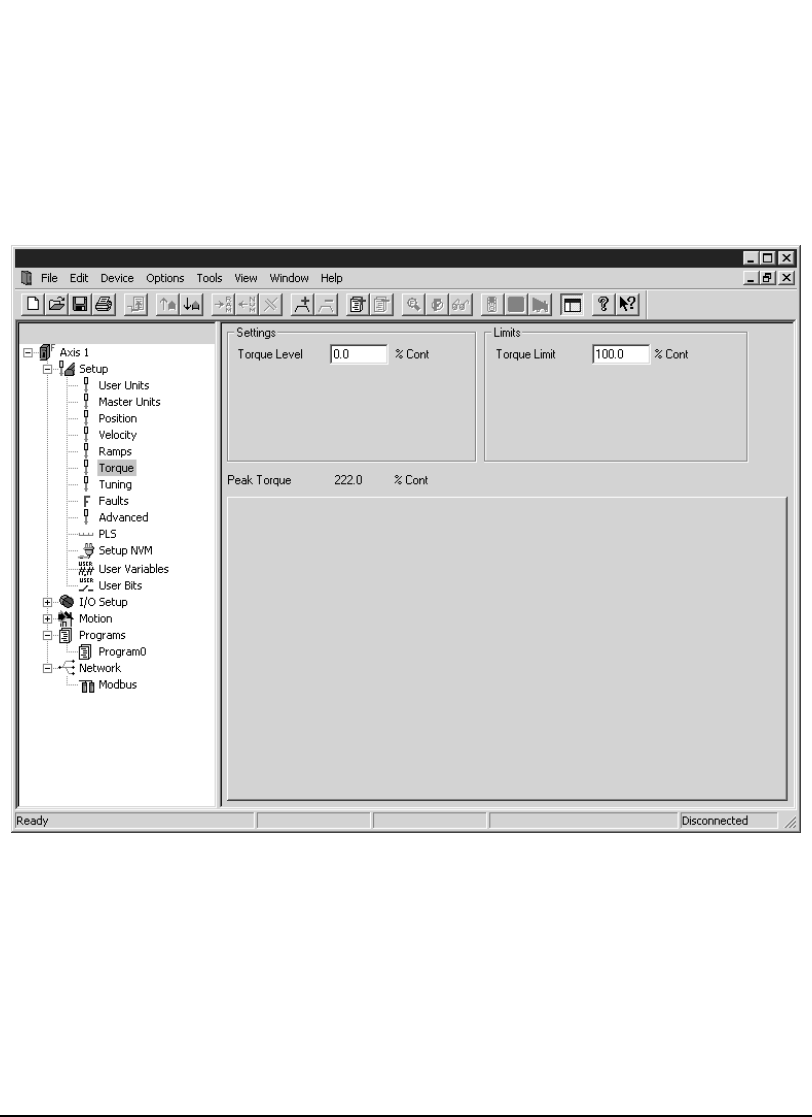
54
FM-3 Programming Module Reference Manual
Torque View
The Torque View allows you to edit torque level and limit parameters as well as view real-
time torque values when online.
By selecting Torque in the Hierarchy View, the Torque View will appear on the right (see
Figure 35). The right part of the screen is divided into groups. An explanation of the groups
and their functions is provided below.
Figure 35: Torque View
Settings Group
Torque Level
This parameter sets the activation point for the Torque Level Active source. If set to 100%,
the Torque Level Active source will activate any time the Torque Command reaches or
exceeds 100% continuous. This parameter is specified in Torque User Units.


















