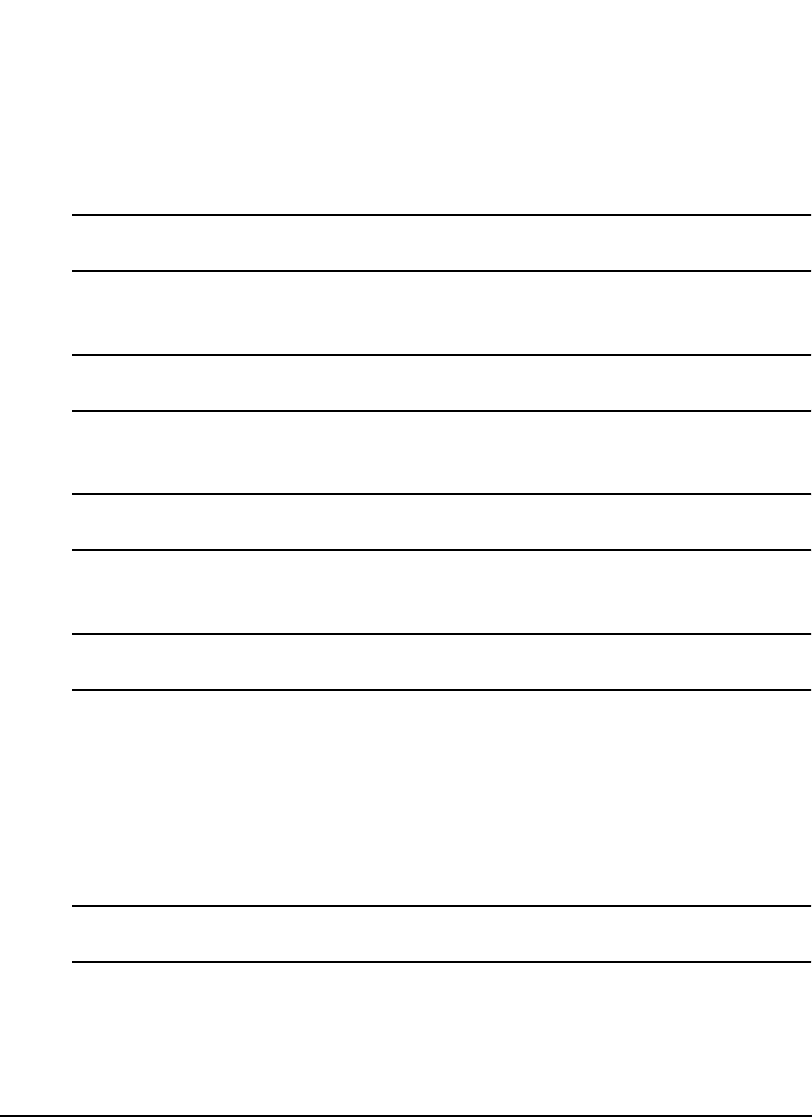
151
Parameter Descriptions
5 = Module travel limit plus
6 = Module travel limit minus
7 = Module program fault
All other bits are not used. A "1" in these bit locations indicates the specific fault is active,
and a "0" is inactive.
Reset Faults
Fault.Reset
Resets faults that do not require a power down. This event is "or"ed with the reset button on
the drive.
Active Fault
Fault.#.Active
The specified fault is active. See the help index for more information on faults and recovery
from them.
Fault Counts
Fault.#.Counts
The module stores the total number of times the specific fault has occurred since it was
manufactured.
Enable Feedforwards
FeedforwardsEnable
This parameter may be setup on the Tuning view or through a program, and enables
feedforward compensation. When feedforwards are enabled, the accuracy of the Inertia and
Friction settings are very important. If the Inertia setting is larger than the actual inertia, the
result could be a significant overshoot during ramping. If the Inertia setting is smaller than
the actual inertia, following error during ramping will be reduced but not eliminated. If the
Friction is greater than the actual friction, it may result in velocity error or instability. If the
Friction setting is less than the actual friction, velocity error will be reduced, but not
eliminated.
Feedhold
Feedhold
When this destination is activated the motor will decelerate to a stop in the time specified by
the FeedholdDecelTime parameter. When it is deactivated the motor will accelerate back up
to the programmed speed in the same amount of time. It is used to hold motion without
cancelling the move in progress. If a feedhold is activated during an index the motor will


















