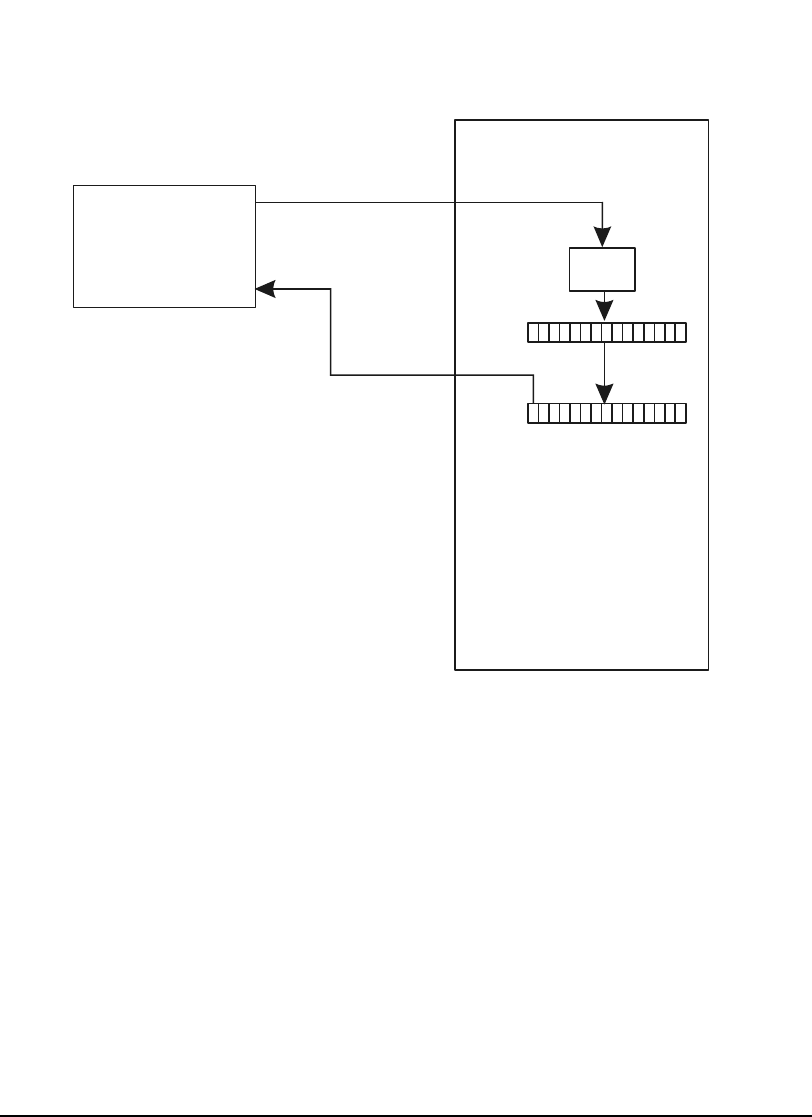
70
FM-3 Programming Module Reference Manual
Figure 43: User Bits Read/Write Process
Configuring the User Bit Mask Register
The User Bit Mask is a 32-bit parameter that can be configured through Power Tools Pro, in
the User Program, or over the communications network. The default value for the Mask
register is 0xFFFFFFFF (HEX), or all bits ON. To change the Mask value using PowerTools
Pro, navigate to the Mask tab on the User Bits view. See Figure below).
In the User Bits Mask view, each bit of the Mask can be set to 0 or 1 individually. ON (or 1)
is indicated by a shaded square, and OFF (or 0) is indicated by an empty square. Bit 31 is the
most significant bit in the word, and bit 0 is the least significant bit. If the bit is shaded, it
means that particular bit will be passed through when written.
Each additional group of 32 User Bits that are added, a new Mask parameter will appear for
that group. Mask 0 will control the mask for User Bits 0 through 31. Mask 1 will control the
mask for Bits 32 through 63. This sequence repeats for each additional 32 bits that is added.
Network
Master
Write
Read
FM-3/4
Written data is AND’ed with the Mask
and then written into 32-bit Value.
Read data is read directly from the
32-bit Value and bypasses the Mask.
Mask
Value
AND


















