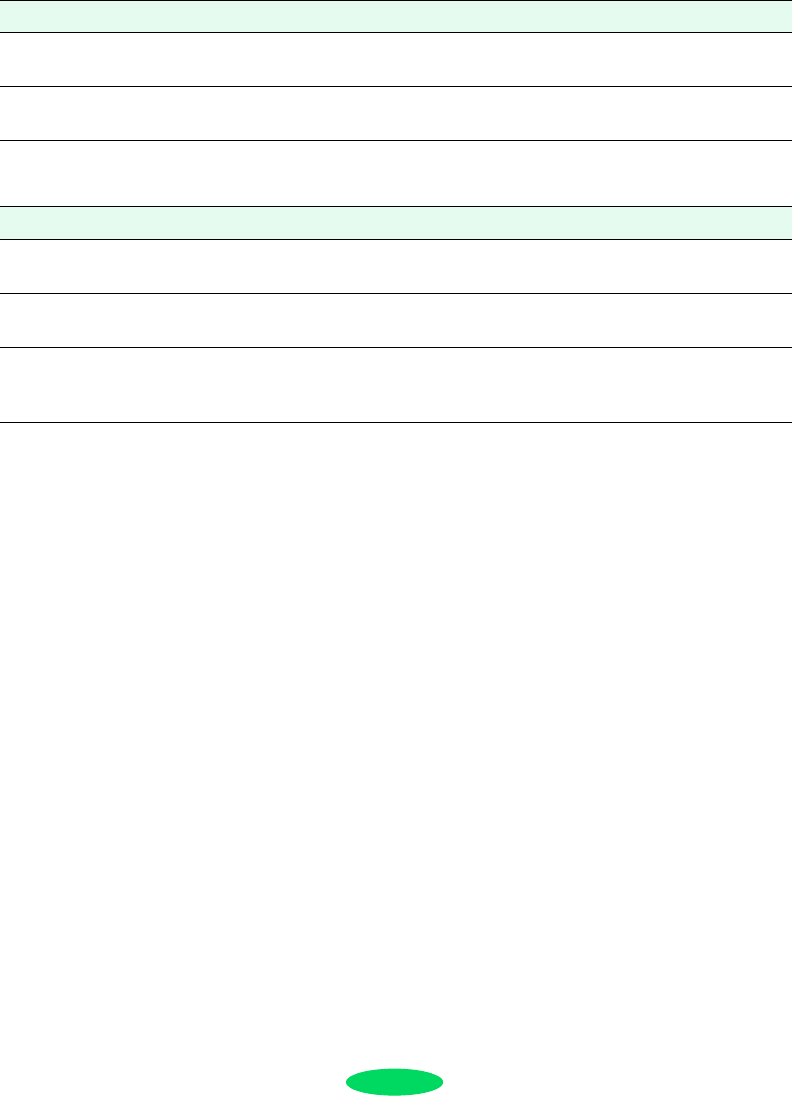
Troubleshooting
6-7
Photographic images look grainy or rough.
Color documents print in black ink only.
Solving Printing Problems
If the printer won’t print, first check that:
◗ The printer is turned on and the
Operate light is on.
◗ Paper is loaded in the printer.
◗ The printer is plugged securely into a working electrical
outlet that’s not controlled by a switch or timer.
◗ The interface cable is securely connected to the printer and
computer and both are turned on.
Possible cause Solution
The print heads are
misaligned.
Align the print heads following the instructions in Chapter 5.
The resolution of your
image may be too low.
Increase the image resolution using your image-editing software,
or decrease the size of the image.
Possible cause Solution
Your printer is not selected
in your application.
Select your printer and port in your software application.
Color printing is not
selected.
Select color printing in your application and the printer driver.
A color ink cartridge is
empty.
Check the Ink Out
B lights and replace the color cartridge, if
necessary. See Chapter 5 for instructions on replacing ink
cartridges and printing with an empty color cartridge.
Loire-PLUS.BK.book Page 7 Friday, May 2, 2003 2:56 PM


















