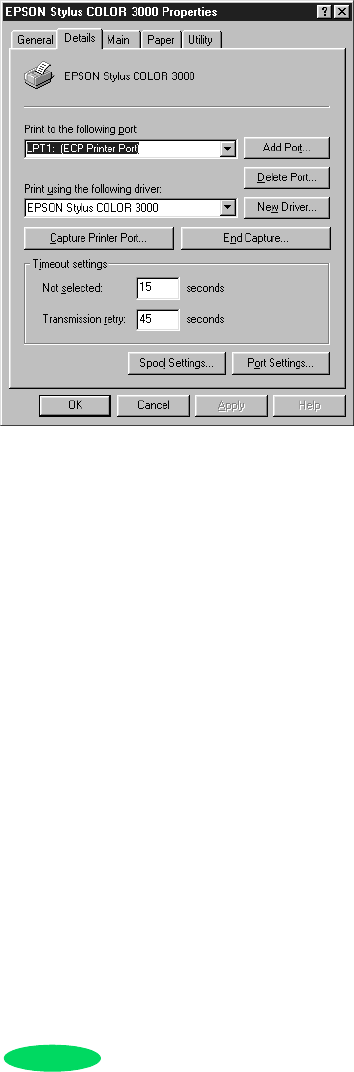
Managing Print Jobs and Network Printing
4-14
4. Click the
Details tab. The following dialog box appears:
5. Click the
Add Port button, then specify the network path
to the printer and click
OK.
6. Open the Spool Manager window as described on page 4-2.
7. In the Spool Manager window, double-click your printer’s
queue. The Queue Setup dialog box appears.
8. Make sure the
Use Print Manager for this port option is
checked. Then click
OK.
Loire-PLUS.BK.book Page 14 Friday, May 2, 2003 2:56 PM


















