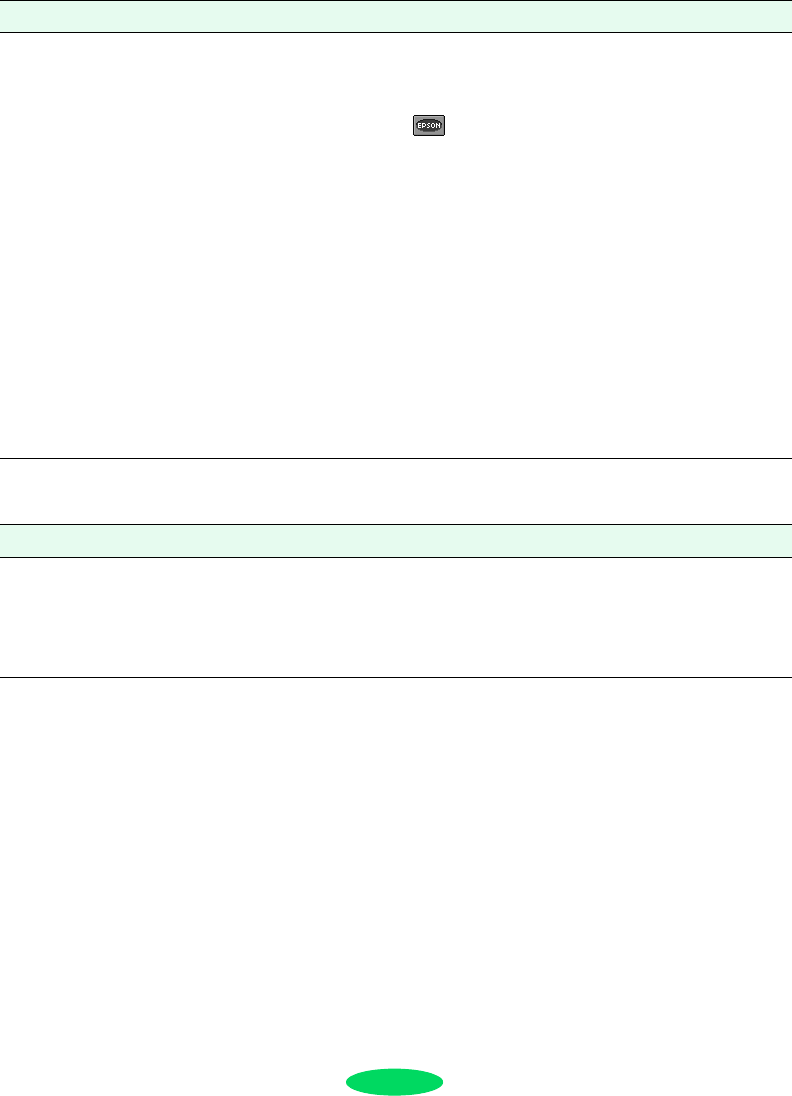
Troubleshooting
6-13
The “Sorry, EPSON Stylus COLOR cannot be used” message appears (Macintosh).
You turned the printer on and it is making noise.
Fixing Paper Problems
You can avoid most paper handling problems by doing the
following:
◗ Use smooth, high-quality media designed for ink jet
printers that meet the media specifications in Appendix B.
◗ Make sure the paper is dry and flat before loading it.
◗ Follow all loading and handling instructions included with
the media and in Chapter 3.
Possible cause Solution
The printer driver has been
corrupted.
Remove and reinstall the driver:
1. Insert the printer software CD-ROM in your drive. If necessary,
double-click the EPSON CD-ROM to open its window. Then
double-click the EPSON icon.
2. Double-click Install Printer Driver for EPSON Stylus Color
3000.
3. At the next screen, click Continue. Then click Easy Install and
select Remove from the pop-up list.
5. Click Remove. After the driver has been removed, click OK.
6. See the Quick Setup booklet for instructions on installing the
printer driver.
7. In the Extensions Manager, disable Quick Draw GX.
8. Make sure EPSON Monitor3 and EPSON Stylus Color are
enabled, then restart your Macintosh.
Possible cause Solution
The printer is charging the
print heads.
Wait until the printer finishes charging the print heads before you
print. If the printer has been turned off for a while (for example,
over the weekend), it needs to charge the print heads before
printing. This can take up to 10 minutes; do not turn off the printer
while the print heads are charging.
Loire-PLUS.BK.book Page 13 Friday, May 2, 2003 2:56 PM


















