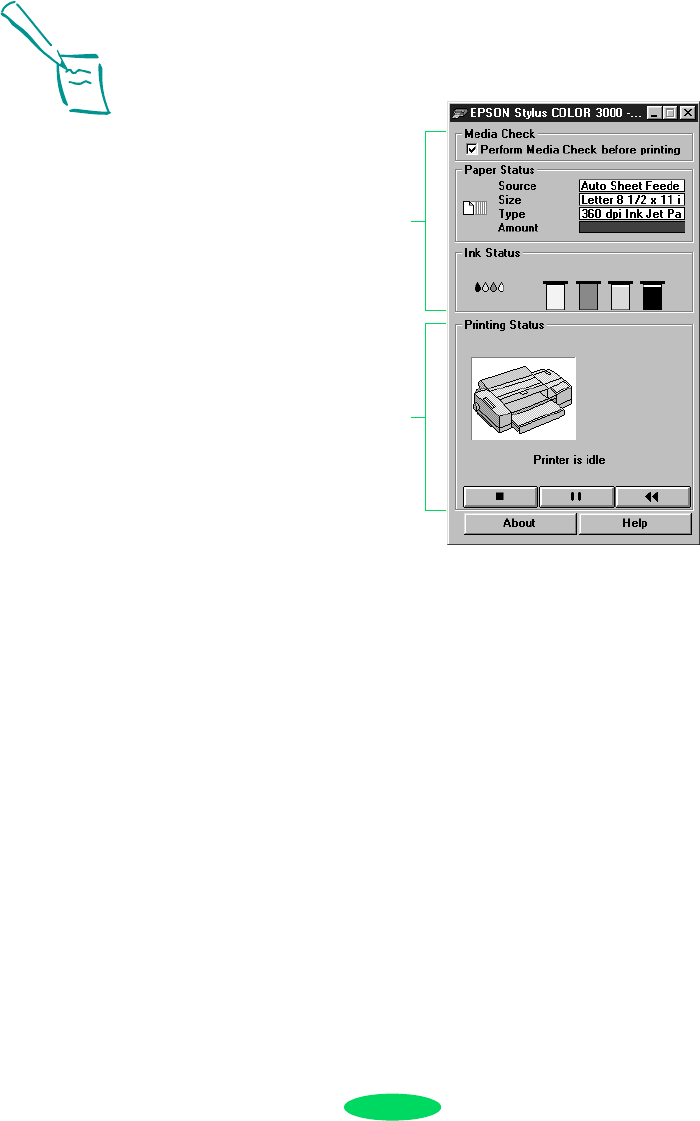
Managing Print Jobs and Network Printing
4-5
3. Click the
EPSON Status Monitor icon.
You see the Despooler window with the Status Monitor
(Media Check, Paper Status, and Ink Status) at the top:
4. Check the amount of ink and paper you have left. For more
information about the Despooler window, see page 1-7.
Note:
To scroll through the
settings in the Paper
Status box and see the
full names of the listed
options, click in the field
you want to view and use
the arrow keys to view
the option name.
Status Monitor
Despooler
Loire-PLUS.BK.book Page 5 Friday, May 2, 2003 2:56 PM


















