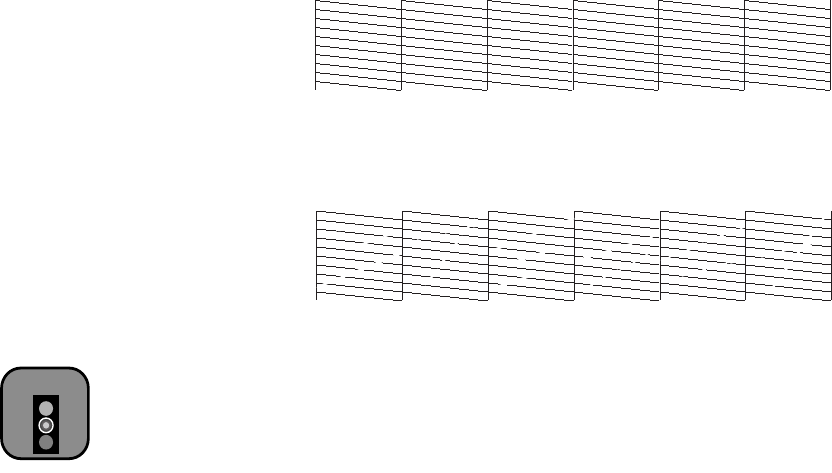
5-5
Maintaining and Transporting the Printer | 5-5
4. Press the
Enter
button. The nozzle check prints as shown below.
If all the lines in the check pattern are complete, with no gaps or
misplaced dots, the print head doesn’t need cleaning. (You may need to
use an eye loupe to check the pattern.)
If any dots are out of place or missing from the pattern, as shown below,
clean the print head as described in the next section.
Cleaning the Print Head from the Control Panel
Follow these steps to run the cleaning cycle from the printer’s control panel:
1. Print a nozzle check to make sure the print head needs cleaning.
2. Make sure that all of the
H
Ink Out
lights on the printer’s control panel
are off.
If an
H
Ink
Out
light is flashing or on, you need to replace the
corresponding ink cartridge instead. See page 5-10 for instructions.
3. Press the
Cleaning
button and hold it for at least 3 seconds. The
Pause
light flashes as the printer cleans its print head. The cleaning cycle takes
about 60 seconds and does not use any paper.
4. When the
Pause
light goes off, print the nozzle check again to confirm
that the head is clean.
You may need to run the cleaning cycle several times until the nozzle
check pattern is correct. For effective cleaning, always print a nozzle
check pattern between cycles.
Caution
Don’t run a cleaning cycle
while thick media is
loaded in the printer.


















