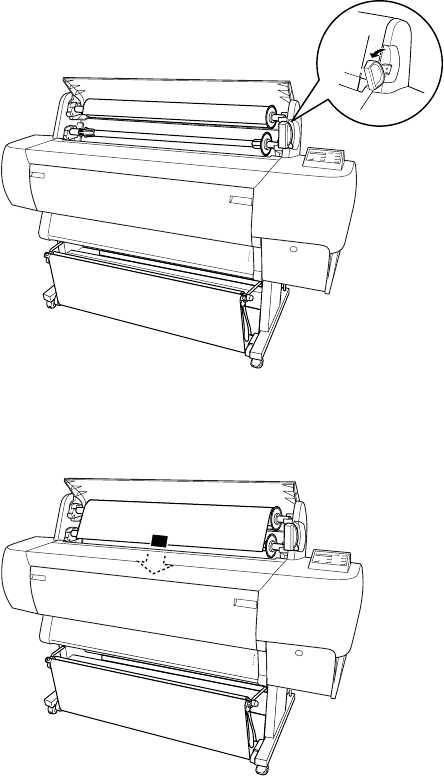
2-14
2-14 | Using Paper and Other Media
5. Pull the paper set lever out to the released position. The
Paper Out
light
on the control panel comes on and
LOAD PAPER
appears on the
control panel display.
6. Feed the paper into the paper slot. You hear the paper suction fans
come on.
7. If you’re loading heavy paper, you may need to increase the suction
strength by pressing the
Paper Feed +
button. This helps hold the
paper in place during loading and printing.
For lightweight paper, decrease the suction by pressing the
Paper
Feed –
button. This makes it easier to feed the paper.


















