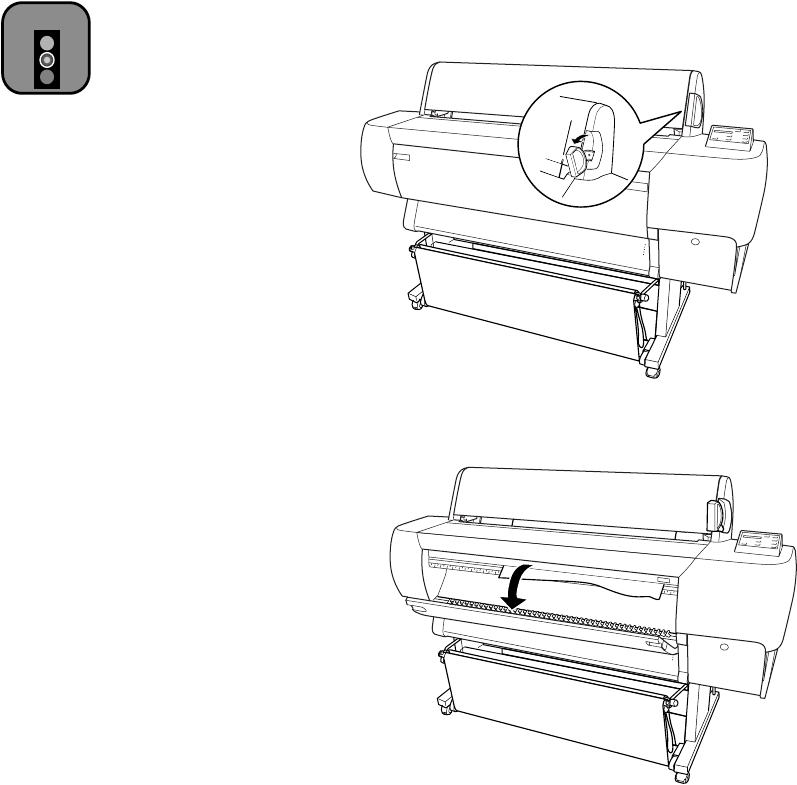
6-13
Resolving Problems | 6-13
Clearing Paper Jams
When paper gets jammed in the printer, printing stops and you see a
PAPER
JAM
message on the control panel display. Follow these steps to clear paper
jams:
1. If roll paper is jammed, open the roll paper cover and cut it by hand
slightly above the paper insertion slot.
2. Pull the paper set lever out to release the jammed paper.
3. Open the lower cover if necessary.
Caution
To avoid damaging the
printer, never move the
paper set lever while the
Operate or Pause light
is flashing.


















