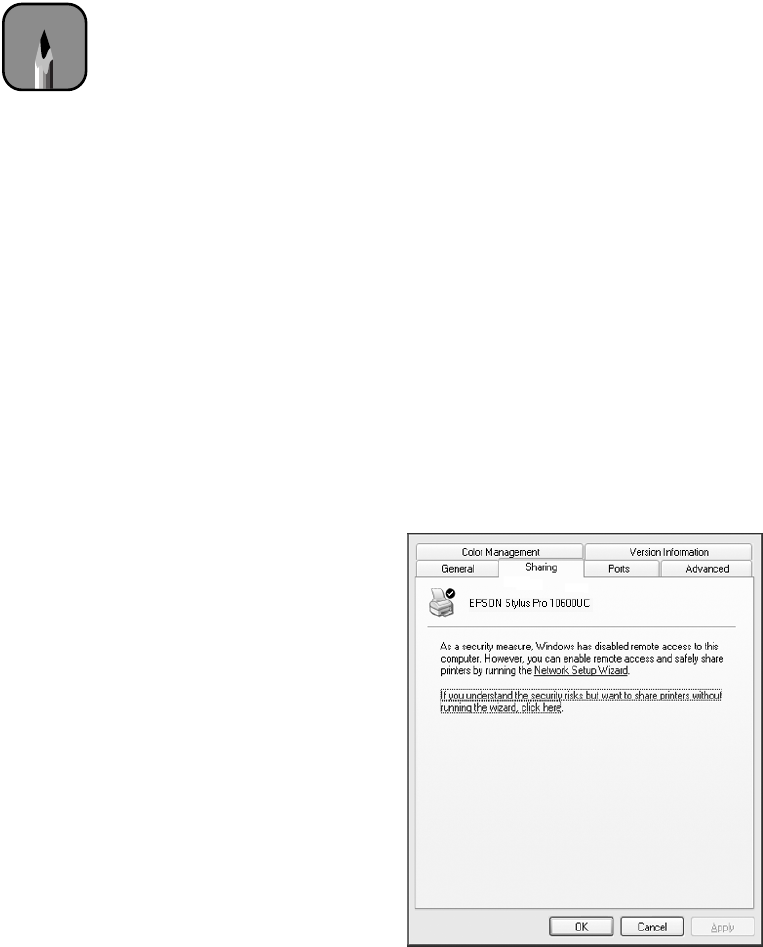
1-46
1-46 | Setting Up the Printer
Setting Up on a Windows XP Network
This section tells you how to set up your printer so that computers on the
network can share it. First install the printer software on every computer that
will need to access the printer, as described on page 1-29.
Then configure the host computer (the computer to which you connected
the printer) to share the printer, and configure the client computers to
connect to it.
Configuring the Host Computer
Perform these steps on the computer to which you connected the printer:
1. Click
Start
, then select
Control Panel
. Click
Printers and Hardware
,
then
Printers and Faxes
.
2. Right-click the icon for your printer, then click
Sharing
.
3. If the following menu appears, click one of the listed options, then
follow the instructions on screen to set up your network as needed.
Note
This section tells you
how to configure your
printer as a shared printer
on a network. To connect
your printer directly to a
network without setting
it up as a shared printer,
consult your network
administrator.


















