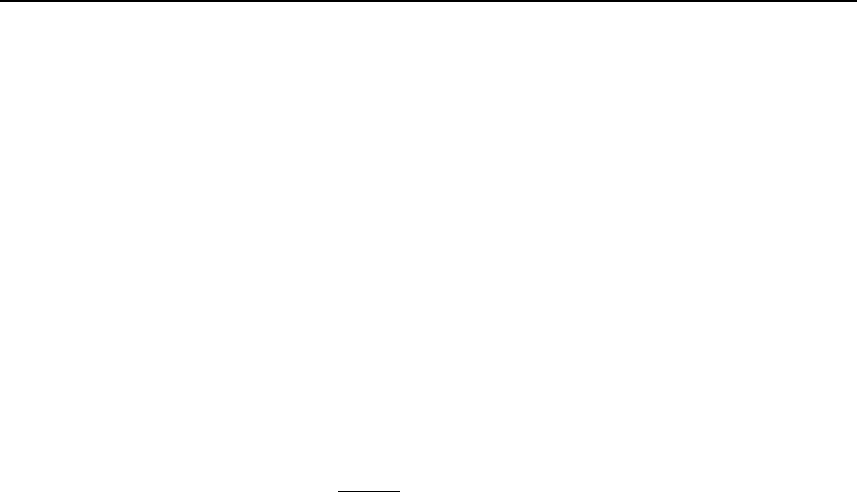
Error Messages & Exception Conditions
Error and Status Messages
J
J-17
Instrument model does not match! Reconfigure Communications!
The instrument model does not match the entry in the Communications
Configuration File.
Modify the instrument model number in the Communications Configuration File
(select the Communications Config command from the Setup menu and click the
Modify button).
Instrument not found!
You have a communications problem with the instrument or with the network.
(The host computer Ethernet interface is operating correctly, i.e., the problem is
not with the host computer.)
If the network connection has never worked, check the installation procedures in
Chapter 2, or "Troubleshooting Network Problems."
If the network connection stopped working, check the following:
Network Connections Verify all network connections. For the isolated network
using 10Base2 coaxial cable, be sure the 50-Ohm terminations at the network
endpoints are still in place, especially if you have made a direct connection
between the instrument and the host computer. For a network using 10BaseT
unshielded twisted-pair cable, be sure you have used a standard cable when
connecting to a hub, or a reverse-signal cable (reversing the transmit and receive
wires) when making a direct connection between the instrument and the host
computer.
Instrument Preparation Verify the instrument is powered and prepared for
operation. The network parameters entered at the front panel of the instrument
must agree with the network parameters at the host computer Communications
Configuration File. For the isolated network, this includes the BCN and isolated
network. For the general network, this includes the BCN, general network, socket
port, IP address and default gateway.
Instrument Scan Queue Overflow! Newest scans discarded.
NetDAQ Logger is unable to retrieve scans from the instruments quickly enough
and the instrument scan queue has overflowed. In this condition, the instrument is
discarding the newest scans and saving the oldest scans.
Improve the data throughput characteristic. (See "Optimizing Performance for
Speed" in Chapter 4 of this manual.) When the scan queue overflows, the action
taken depends on your setting in the netdaq.ini file, i.e., discard the newest
scans or overwrite the oldest scans. (See, “Configuring the netdaq.ini file” in
Chapter 3 of this manual.)


















