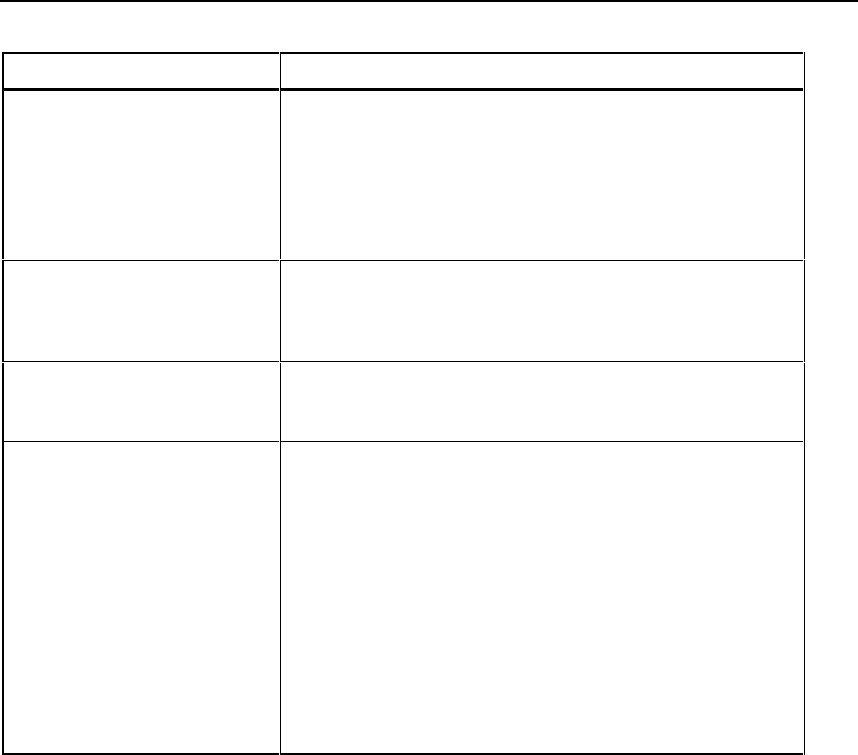
Preparing for Operation
Testing and Troubleshooting
2
2-61
Table 2-6. Troubleshooting
Problem Discussion
The Ethernet Parallel-to-LAN
Adapter is not responding
-or-
Mouse or Keyboard is not
responding, or software
behaves abnormally.
If you connect the Ethernet Parallel-to-LAN Adapter to the host
computer while the host computer is powered on, the adapter
will not initialize correctly. This can cause a variety of unusual
conditions. To resolve, power off the computer, check the
adapter installation, and restart the computer. Check if the
mouse interface is using the same IRQ as the parallel port.
Unable to verify
communications with an
instrument.
When you select an instrument from the Network list (using
Setup | Comm Config) to verify communications, you may
need to try verification a second time. If this does not clear the
problem, see Appendix I for more information.
General Protection Faults. Acknowledge any General Protection faults, then restart
Windows. A General Protection fault can cause unpredictable
operation of Windows applications.
Changed instruments on the
network and the new
instrument do not respond.
If you replace an instrument on your network with the new
instrument duplicating the old instrument IP address (general
network) or BCN (isolated network), the new instrument may
not work.
This occurs because the old and new instruments have
different Ethernet addresses. When you boot the host
computer, the network software links the instrument’s IP
address and the instrument’s Ethernet address (fixed for each
instrument). If you change instruments but reuse the IP
address (general network) or BCN (isolated network) then the
changed instrument may not respond because it has the
"wrong" Ethernet address. The solution is to reboot the
computer to establish the correct link between the addresses.


















