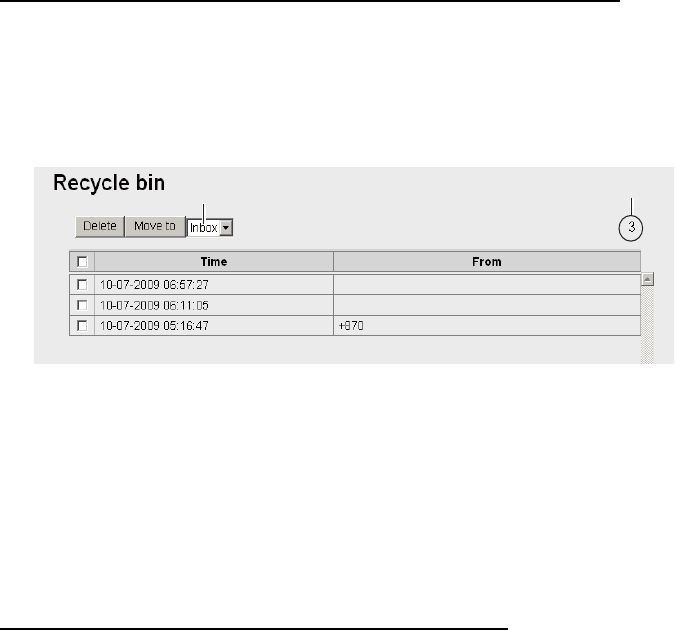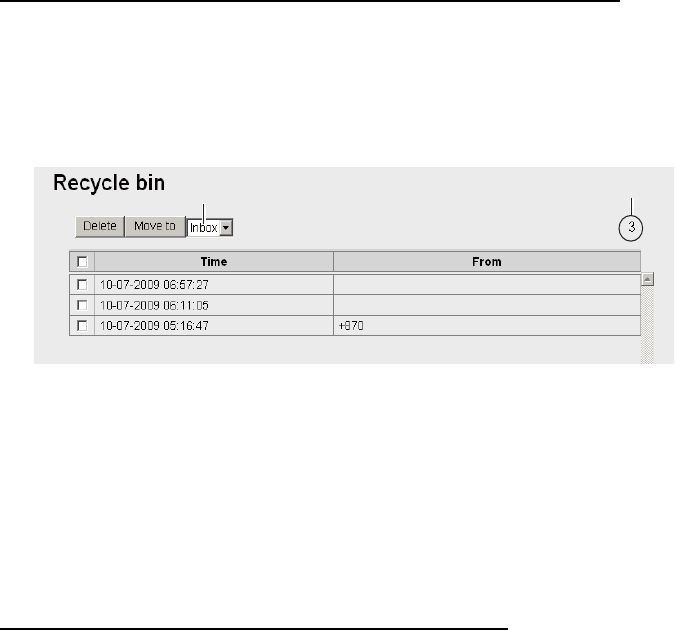
5. WEB SOFTWARE
5-16
How to move messages from Recycle Bin to another box
Move a single message, multiple messages, or all messages in the [Recycle bin] to
another box.
1. Click [SMS] in the menu bar.
2. Click the [Recycle bin]. The following screen appears:
3. Put a [9] in the box on the left side of the message(s) to move to another box.
To select all messages, put a [9] in the box on the left side of [Time] at the top of
the list.
4. Click the list box, and select the destination box ([Inbox], [Sent], or [Draft]).
5. Click the [Move to] button.
Note: It is possible to move a message to another box from the [Recycle bin] when
the message is open for viewing.
How to delete a message from the Recycle Bin
Delete a single message, multiple messages or all messages from the [Recycle bin].
1. Click [SMS] in the menu bar.
2. Click the [Recycle bin].
3. Put a [9] in the box on the left side of the message(s) to delete. To select all mes-
sages, put a [9] in the box beside the [Time] title. All messages are selected.
4. Click the [Delete] button. The confirmation message "Delete?" appears.
5. Click the [OK] button. The message “Delete completed” is displayed.
6. Click the [OK] button.
XXXXXXXXX
Listbox
Recycle bin message count