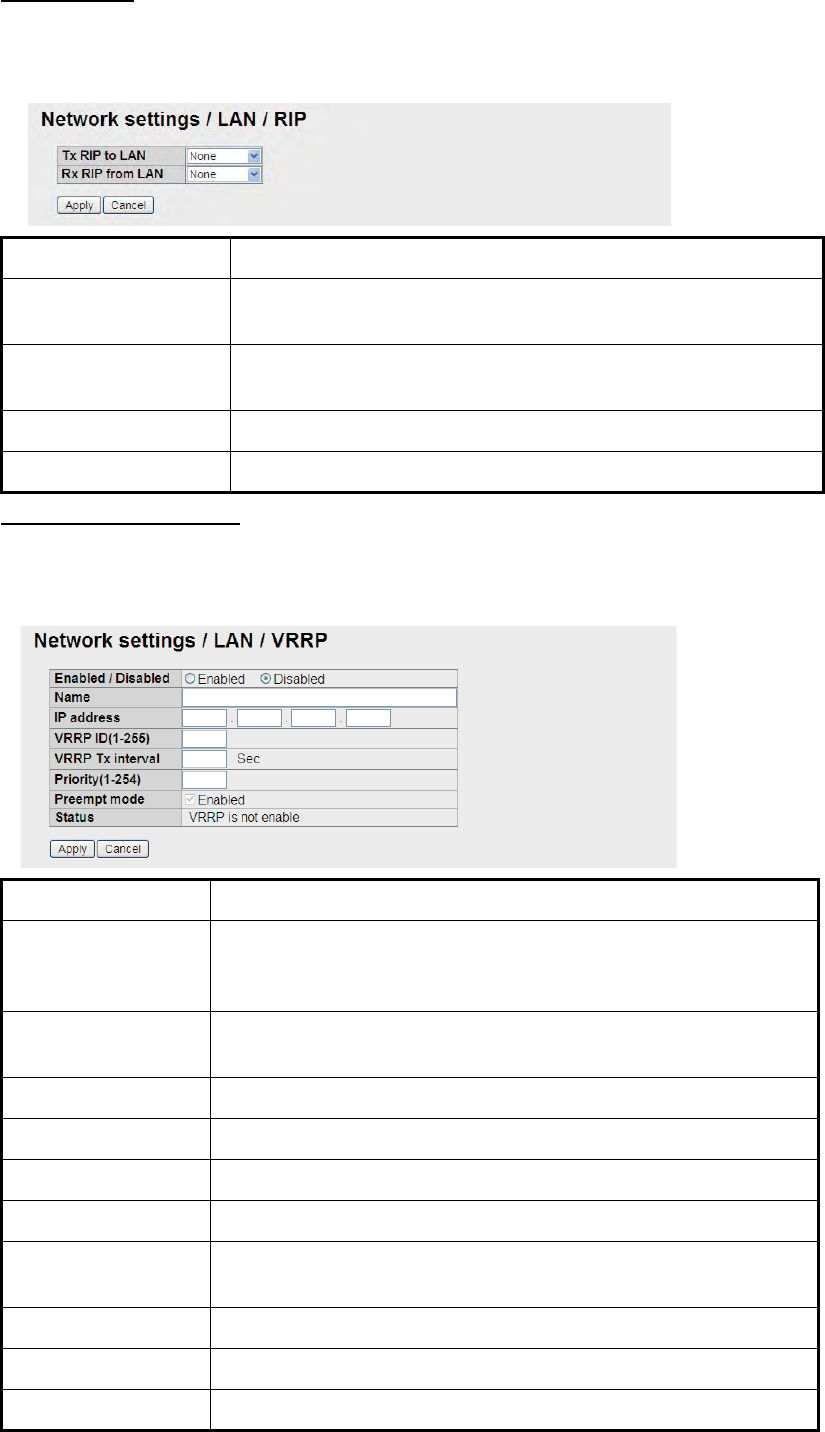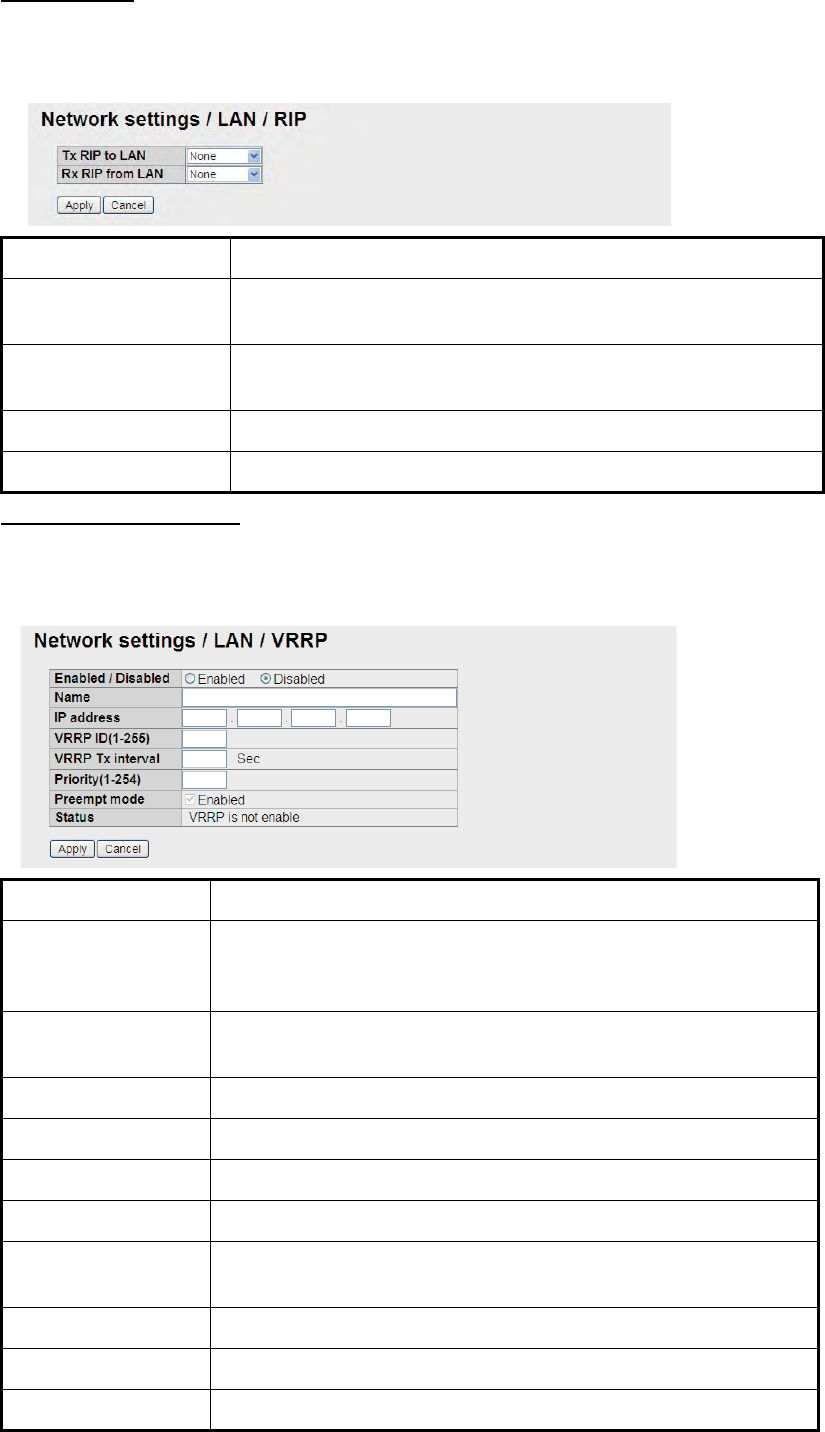
6. WEB FUNCTIONS
6-15
RIP settings
Click [Settings], [Network settings], [LAN] and [RIP] in the menu bar. The following
screen appears.
VIrtual router settings
Click [Settings], [Network settings], [LAN] and [VRRP] in the menu bar. The following
screen appears.
Item Description
Tx RIP to LAN Select RIP transmission to LAN. (None, RIP1&RIP2, RIP1,
RIP2.) Default setting: None
Rx RIP from LAN Select RIP reception from LAN. (None, RIP1&RIP2, RIP1,
RIP2.) Default setting: None
Apply button Click to apply settings.
Cancel button Restore previous settings.
Item Description
Enabled/Disabled Enabled: VRRP valid, Disabled: VRRP invalid (default). The set-
tings mentioned below cannot be changed when [Disabled] is
active.
Name Enter name of virtual router. (alphanumeric input, a maximum of
50 characters)
IP address Enter the IP address (IPv4) of the virtual router.
VRRP ID (1-255) Enter VRRP ID (numeric input, 1 - 255).
VRRP Tx interval Enter VRRP transmitting interval (numeric input, 1 - 99).
Priority (1 - 254) Enter priority (numeric input, 1 - 254).
Preempt mode Enable or disable the preempt mode. [9] indicates enabled. De-
fault: enabled
Status Show status (Master, Backup, Error enabled/disabled).
Apply button Click to apply settings.
Cancel button Restore previous settings.