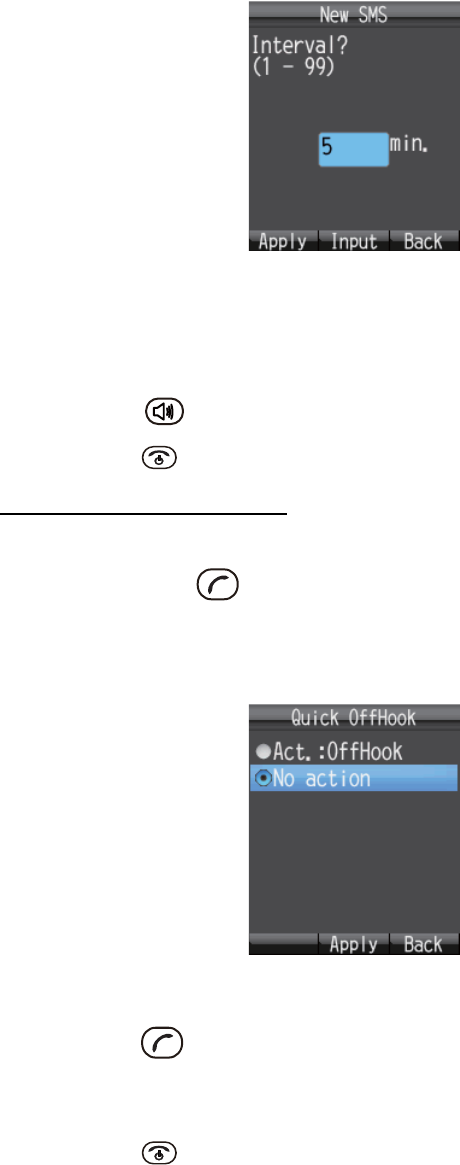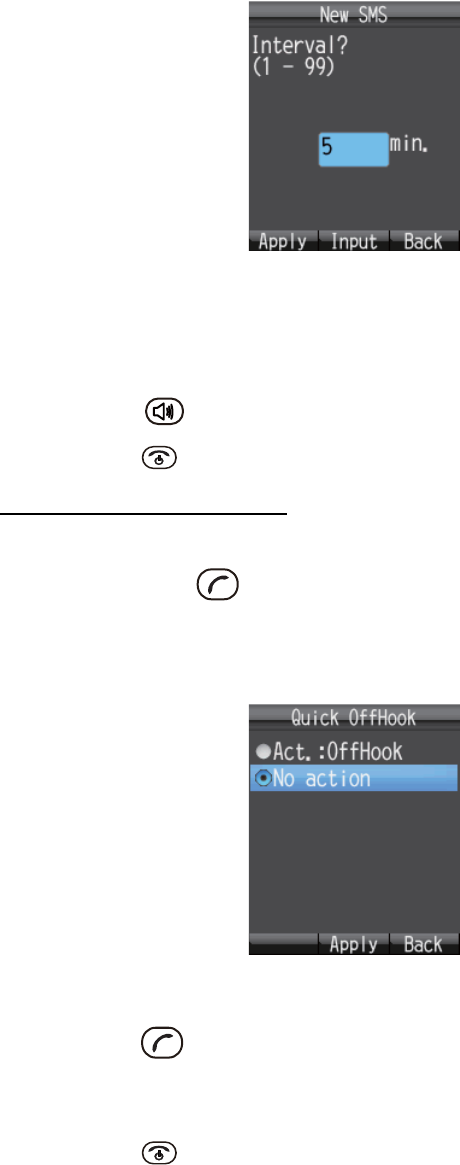
3. SETTINGS FOR HANDSET
3-13
4. To set notifications as both icons and a window message, set to [ON]. If you don’t
need to display the window message and icon, set to [OFF].
5. Press the Enter key.
If you select [ON] at the above step, the following [New SMS] window appears. Go
to step 6.
If you select [OFF], go to step 9.
6. Press the Enter key to open the input screen.
7. Enter the check interval (1 - 99 minutes) and press the Enter key.
This sets the length of time to access the SMS server to check a new message. If
there is a new message, the icon and the message window are displayed.
8. Press the key.
9. Press the key to close the menu.
How to set Quick Off hook
When quick off hook is set to ON, to take the handset off the cradle has the same ef-
fect as to press the key (phone answers automatically).
1. In the [Settings] menu, press 1 to select [Basic] to show the [Basic] menu.
2. Press 5 to select [Quick call] to display the [Quick OffHook] screen.
3. Press S or T to choose setting for off hook:
[Act.: OffHook]: Removing the handset from the cradle has the same result as to
press the key.
[No action]: Removing the handset from the cradle has no effect.
4. Press the Enter key.
5. Press the key to close the menu.