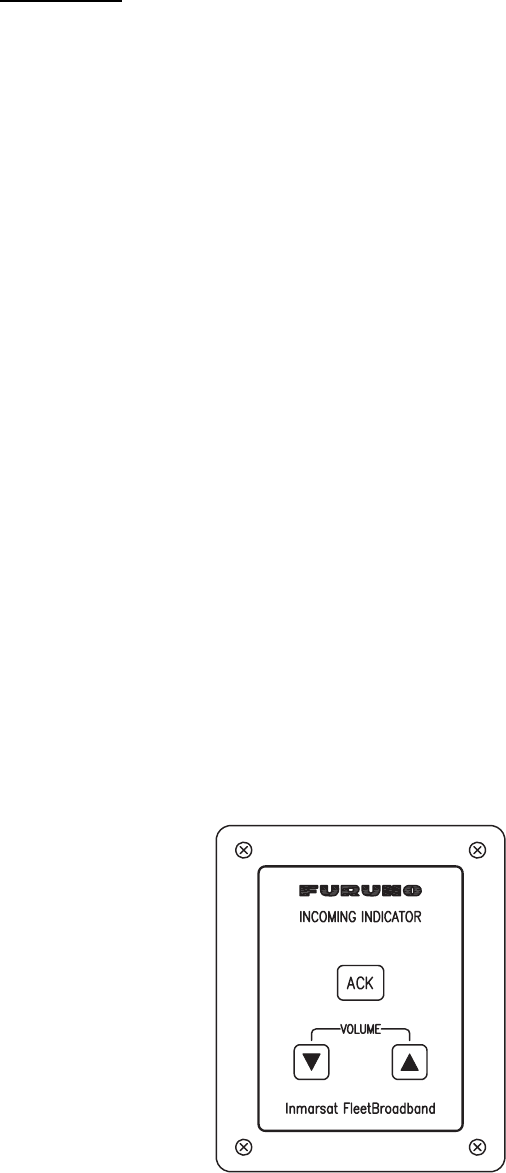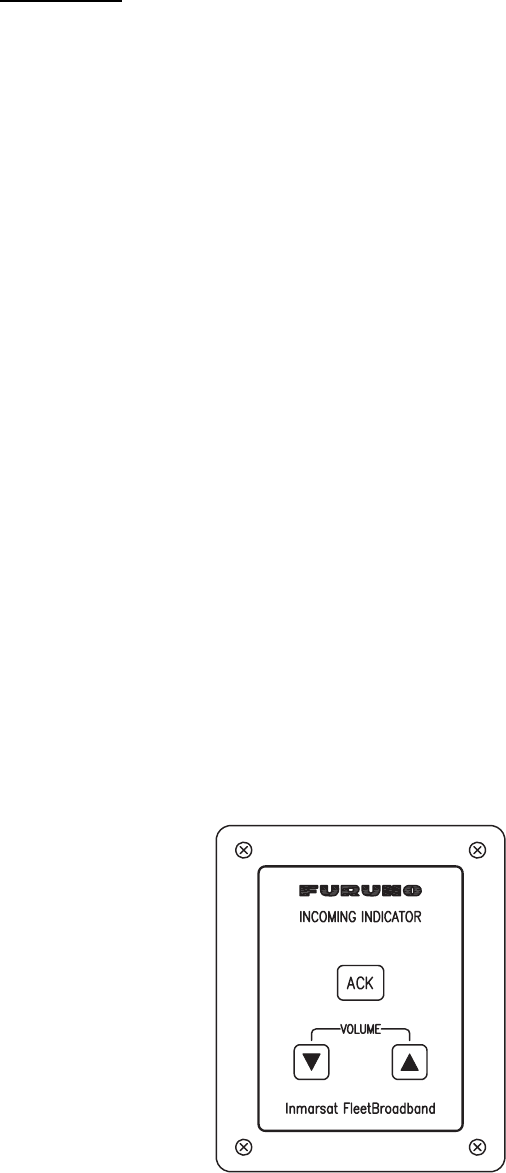
4. OPTIONAL DEVICES
4-2
4.2 Fax (FX-2820)
The optional FAX unit can send and receive faxes using 3.1kHz audio service from
land or ship-to-ship.
Note: Depending on SIM card type, 3.1kHz audio service may not be available. Check
with the company that issued your SIM card.
How to dial
To Land
Enter 2*00, the Country Code, the fax number, followed by # and Start to send a fax.
Ship-to-ship
Enter 2*00, 870 (ocean area code), followed by the Inmarsat number, # and Start to
send a fax.
Note 1: In the Web software, if the analog port [Type] is set to [FAX] or [TEL & FAX],
a Fax can be sent without entering [2*] before the number. See the Installation Manu-
al.
Note 2: When sending a FAX, the number that is printed on the sent fax sheet is the
telephone number of your unit, not the FAX number. When replying to a FAX, be sure
to ask the sender for their FAX number.
Note 3: When you send a fax from FELCOM 250/500 to FELCOM 30/50/70, always
use a 3.1 Khz audio service number.
4.3 Incoming Indicator (FB-3000)
The Incoming Indicator sounds a buzzer and blinks its lamp when a telephone call, fax
or ISDN (UDI/RDI, FELCOM 500 only) communication is received. Press the ACK
button to stop the buzzer on the receiving fax. In the case of a phone call, the alarm
automatically stops when the handset is removed from the cradle. Press the [S] and
[T] buttons to raise and lower the alarm volume.
There are two selectable alarm types. The alarm can also be set to Off. (See the In-
stallation Manual.)
Note: The buzzer volume will reset to maximum volume, regardless of user settings,
every time the power is turned off and on.