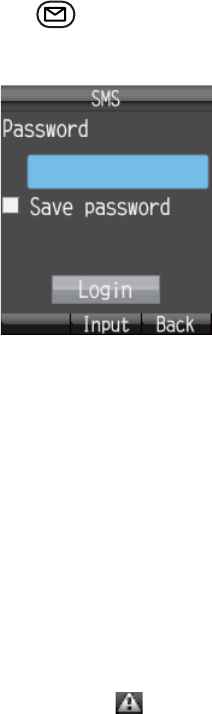
2. HANDSET OPERATIONS
2-13
2.3 SMS
The Short Message Service (SMS) allows you to send and receive SMS messages
to similarly equipped mobile phones and Inmarsat terminals. An SMS message can
have up to 160 alphanumeric characters.
Note: Not all mobile phone carriers permit reception and transmission of SMS mes-
sages to Inmarsat terminals. Contact your mobile phone carrier for details.
2.3.1 How to log in
Log in to access the SMS menu.
1. At the idle screen, press to open the SMS menu. The following login screen
appears.
2. Press the Enter key.
3. Enter the SMS password and press the Enter key. See section 1.6 for information
about the SMS password.
4. To shorten the login procedure from the next login, press T to select [Save pass-
word], and press the Enter key.
A checkmark [9] appears in the checkbox. See section 3.3.2 for how to set the
SMS password for login.
5. Press T to select [Login], and press the Enter key.
If the SMS password is correct, the [SMS] menu appears.
Note: If the password is incorrect, the message "Incorrect password." appears.
Enter the password again. In addition to the error message, the idle screen shows
"Login failed" and the alarm icon appears.
Note: Descriptions hereafter omit entry of the SMS password.


















