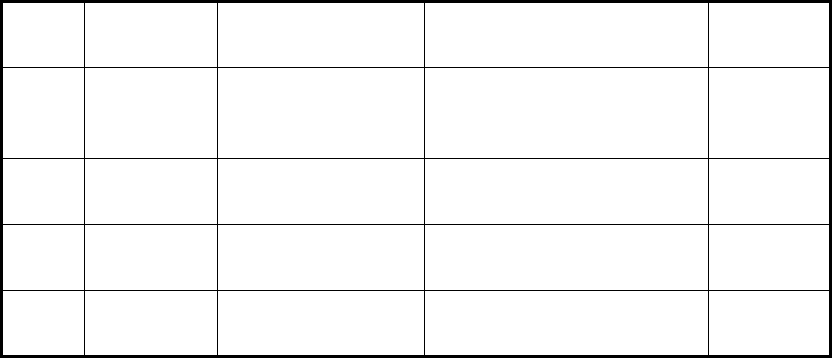
7. MAINTENANCE AND TROUBLESHOOTING
7-11
The explanation of error codes E9102 and E9104
• Error code E9102
• Error code E9104
9509 Warning Access fault. Cannot access SIM (checks
when card is entered, notice
displays for 1 second).
SIM
9603 Warning PHY IC fault. Device error (cannot access
PHY IC).
Handset
9604 Warning CODEC IC fault. Device error (cannot access
CODEC IC).
Handset
9605 Warning LCD fault. Device error (cannot access
LCD).
Handset
Message: FAN Fault.
Contents: Warning for fan in Antenna Unit Transmission Amplifier
Occurrence phenomena: If HPA temperature is normal, communications are not af-
fected. Confirm HPA temperature in the Main/Status Moni-
tor screen.
Action: If the HPA temperature is normal (below approx. 90 °C),
continue using as normal. Have a qualified service techni-
cian check the set. The warning shows fluctuation in fan
speed. This may be shown even when the fan is operating.
Message: HPA temperature fault
Contents: Temperature warning in Antenna Unit Transmission Ampli-
fier
Occurrence phenomena: Possibility of complete communication failure
Action: In the case of complete communication failure, restart the
unit. After restarting, if the HPA temperature is normal (be-
low approx. 90 °C), communication may be possible, so use
with caution for the HPA temperature. If the HPA tempera-
ture is high, continue using while avoiding long conversa-
tions or data transmissions. Have a qualified service
technician check the set.
Error
Code
Type Message Cause
Location
of error


















