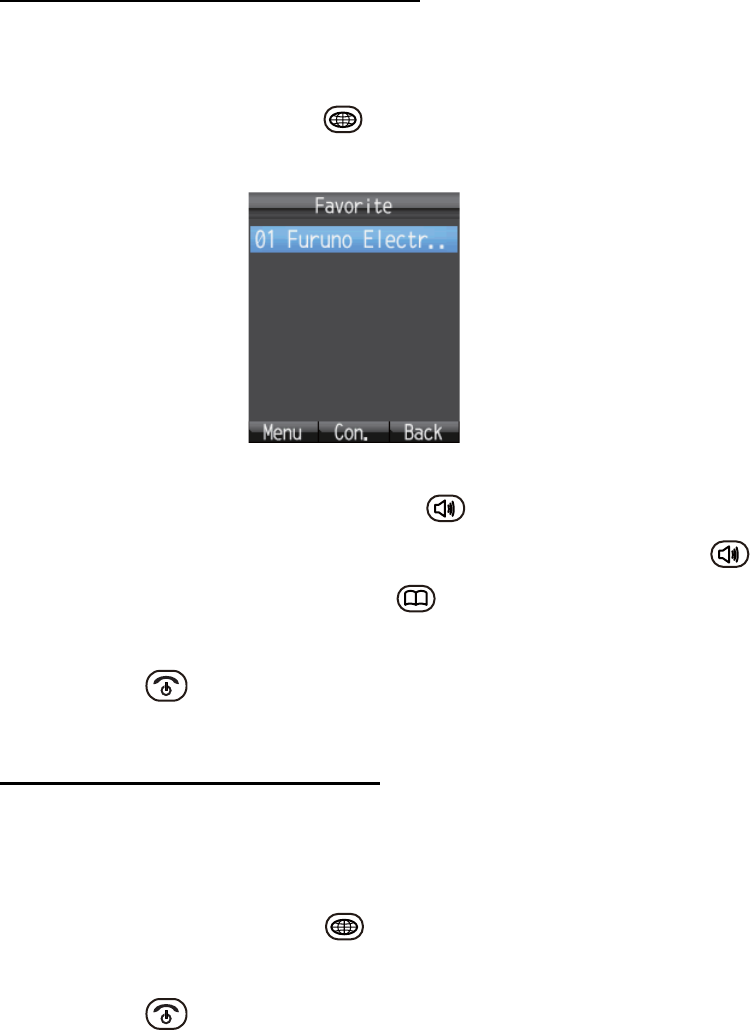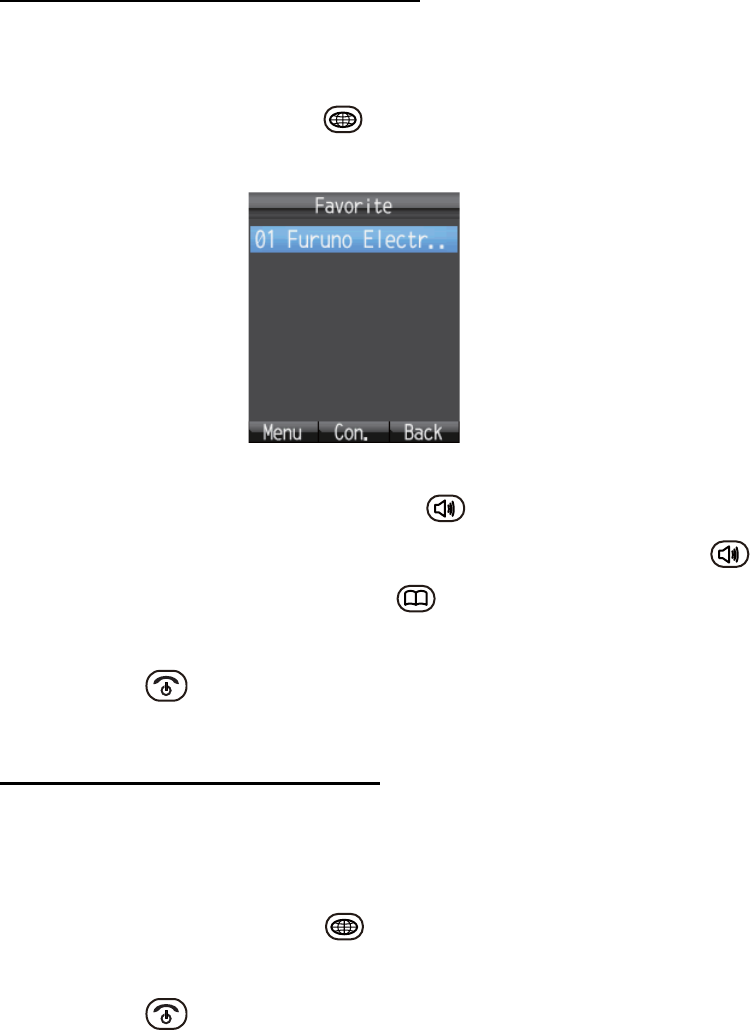
2. HANDSET OPERATIONS
2-30
How to view URL from the Favorite list
If there are no items on the Favorite list, the message "no list" displays, and the fol-
lowing procedure is invalid.
1. At the idle screen, press the key to open the [Web top] menu.
2. Press 2 to select [Favorite] to show the Favorite list (maximum 10 favorites).
3. Press S or T to select the title.
Note: With the title selected, press the key, then 1(Det./Edit), to show the
detailed information screen. The title and the URL appear. Press the key to
edit the title and the URL. Press the key to return to the Favorite list.
4. Press the Enter key. The web page appears.
5. Press the key to close the browser.
6. Press S to select [Yes] and press the Enter key.
How to view most recent web page
Data from the most recently viewed web page is temporarily saved to the memory,
called a “cache”. When viewing the same web page again, the data saved in the cache
appears. If there is no data in the cache, the following operation is not possible.
1. At the idle screen, press the key to open the [Web top] menu.
2. Press 3 to select [Last display]. The most recently viewed web page appears.
3. Press the key to close the browser.
4. Press S to select [Yes], and press Enter key.