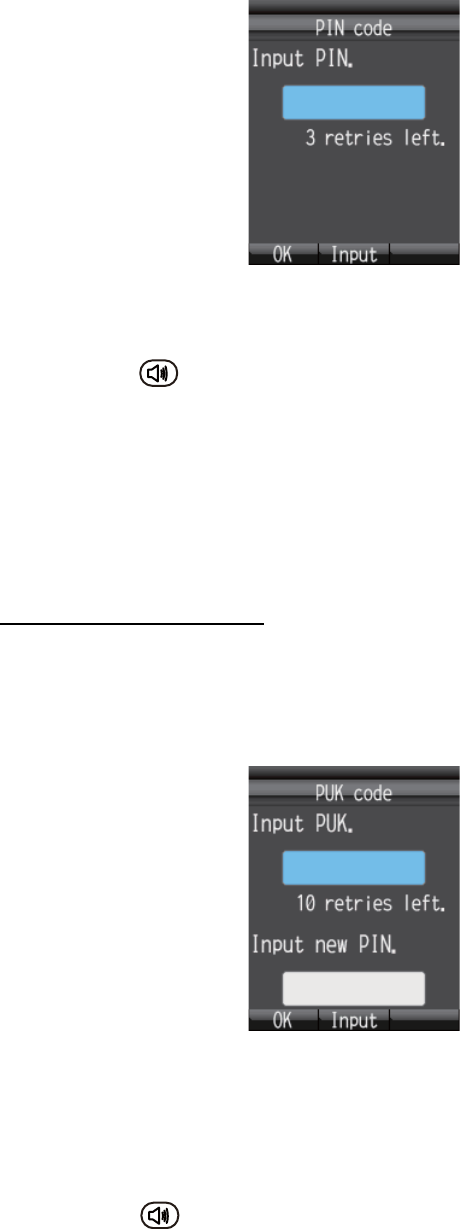
1. BASIC OPERATION
1-6
5. Press the Enter key to display the PIN code input screen.
6. Enter the 4- to 8-digit SIM PIN code, and press the Enter key.
7. Press the key.
If the PIN code is entered correctly, the idle screen appears on the handset. If en-
tered wrong, the message “PIN code is invalid” appears.
8. To brighten the screen, press the S key while pressing the [0] key. To darken the
screen, press the T key while pressing the [0] key. The brilliance of the screen
can be adjusted from any screen.
Note: You call the 505 emergency calling with no PIN code.
If the PIN code is locked
If the wrong PIN code is entered three times consecutively, the current PIN number
becomes locked and the PUK screen looks like the one shown below. Do the proce-
dure below to unlock the PIN code.
1. Press the Enter key to display the PUK code input screen.
2. Enter the SIM card PUK code. Press the Enter key.
3. Press T to select the [Input new PIN.] field then press the Enter key.
4. Enter the new PIN code then press the Enter key.
5. Press the key.
Emg


















