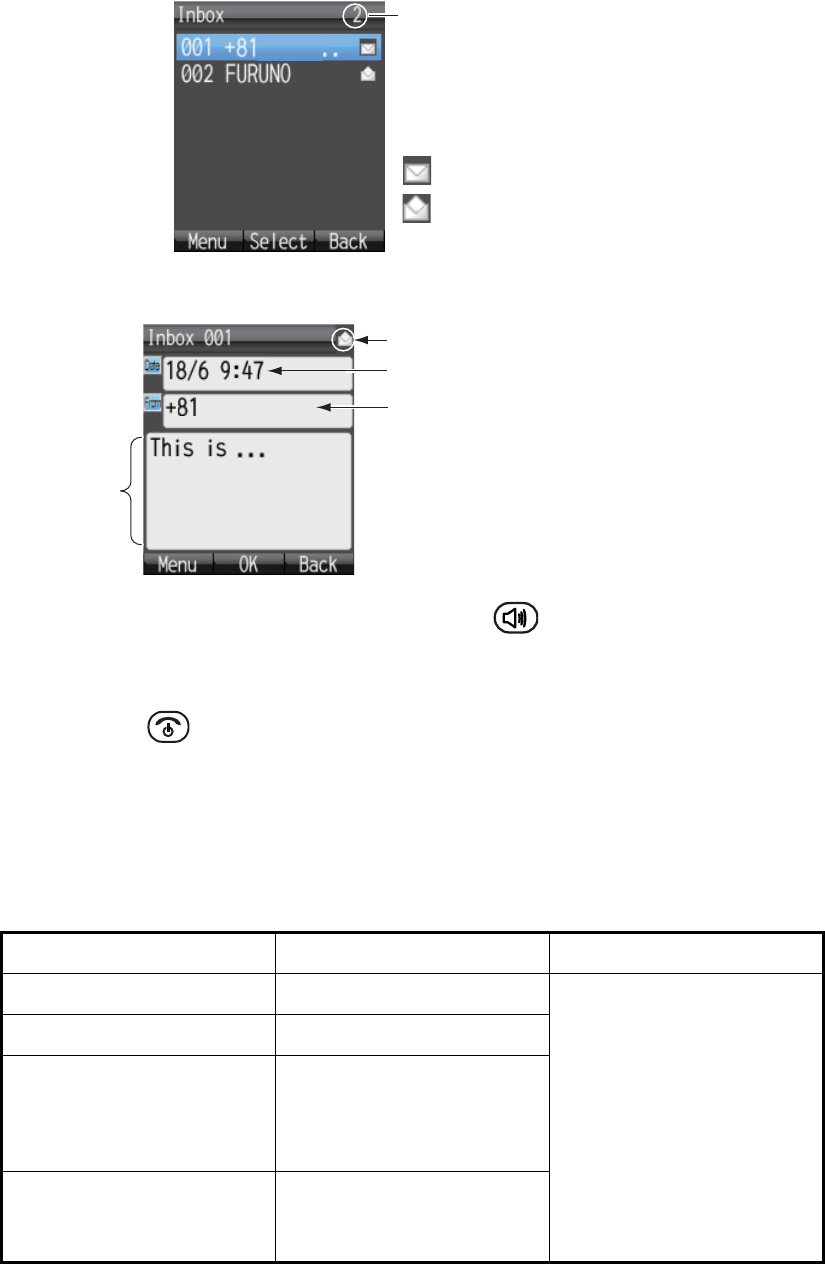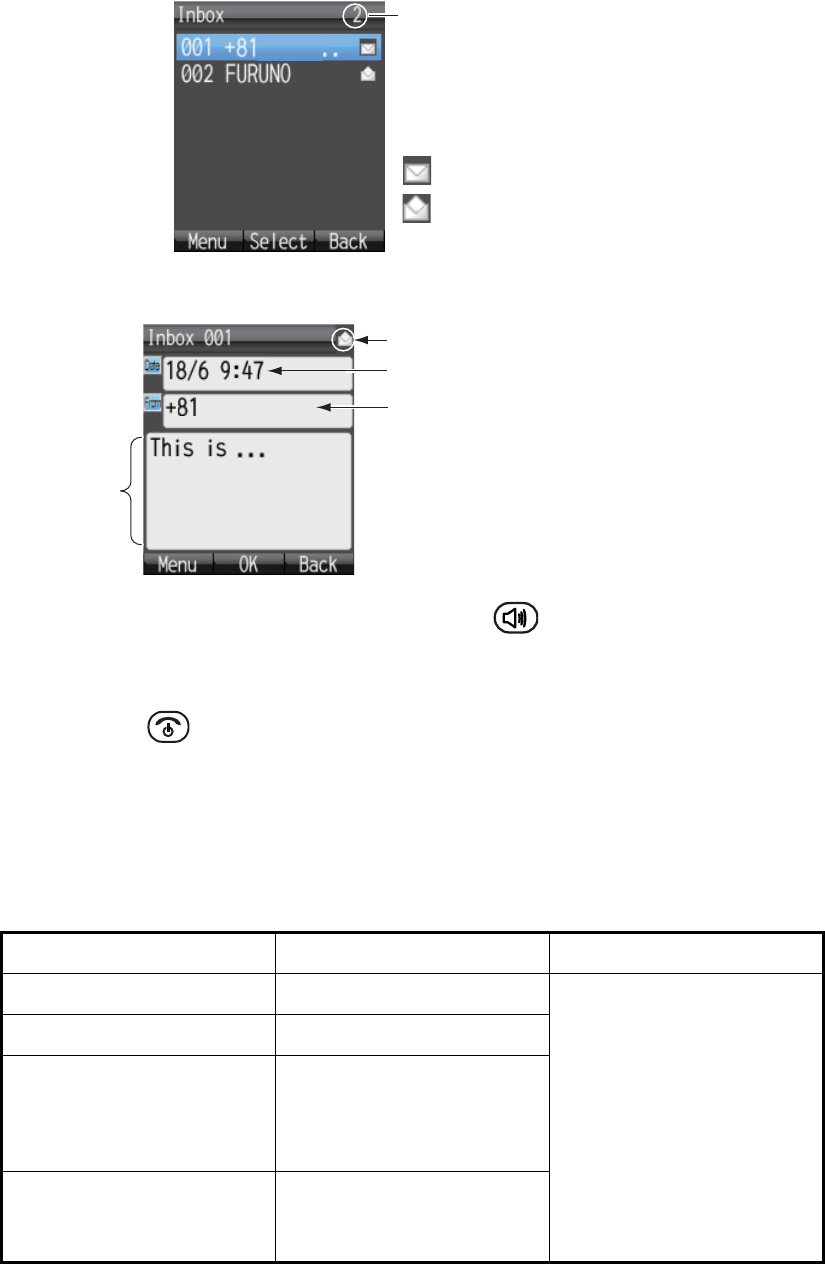
2. HANDSET OPERATIONS
2-16
1. With [New SMS] selected, press the Enter key. The Inbox displays.
2. Press S or T to select the message, and press the Enter key.
Note: After displaying the message, press the key to display the sub menu.
The following operations are possible: Reply, Forward, Call, Contacts, Move r. bin
(move to Recycle Bin), Copy text. See section 2.3.5.
3. Press the key to close the message.
2.3.4 Message boxes
There are four message boxes: [Received], [Sent], [Draft] and [Recycle Bin]. If there
is no message in a box, "No SMS" is displayed. If the amount of messages exceeds
the maximum storage capacity, the oldest message is deleted automatically.
Box Saved Message Maximum Amount
Inbox Received messages 200 Messages in total
Sent Sent messages
Draft • Un-sent saved messag-
es.
• Messages which did not
reach intended recipient.
Recycle Bin Messages deleted from [In-
box], [Sent], and [Draft]
boxes.
XXXXXX
: Unread
: Read
Message count
XXXXXXXXXX
Body text
Read status icon
Date/month and time received
Sender
Name displays if sender is
registered in Contacts