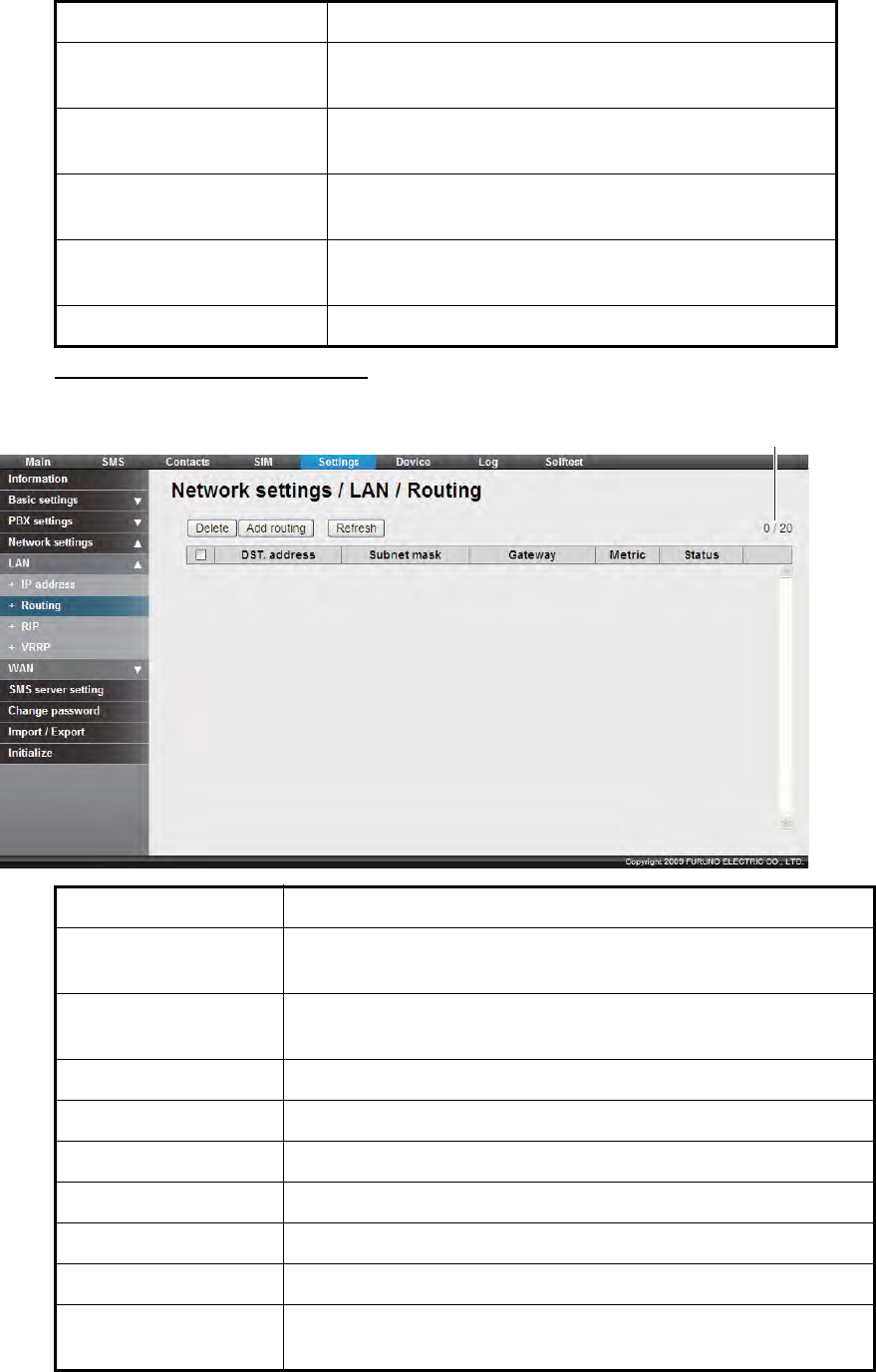
6. WEB FUNCTIONS
6-11
Routing information settings
Item Description
MAC address Enter MAC address of device to be registered. Avail-
able characters: 2 characters x 6 bytes.
IP address Enter or change the manually assigned IP address
(IPv4 address).
Add button Register information entered. Return to DHCP infor-
mation screen.
Save button Save information entered. Return to DHCP informa-
tion screen.
Cancel button Return to DHCP information screen.
Item Description
Delete button Delete item having a checkmark [9]. Items which the [Status]
is [Dynamic] cannot be deleted.
Add routing button Enter new routing information. (A maximum of 20 can be reg-
istered.) The screen for entry of routing information appears.
Refresh button Update information.
DST. address Display destination address.
Subnet mask Display subnet mask.
Gateway Display gateway.
Metric Display metric information.
Status Display status information. Static, Dynamic.
Edit button Shown when [Status] is [Static]. Change routing information.
The information screen for change routing appears..
No. of entries made / No. of entries possible


















