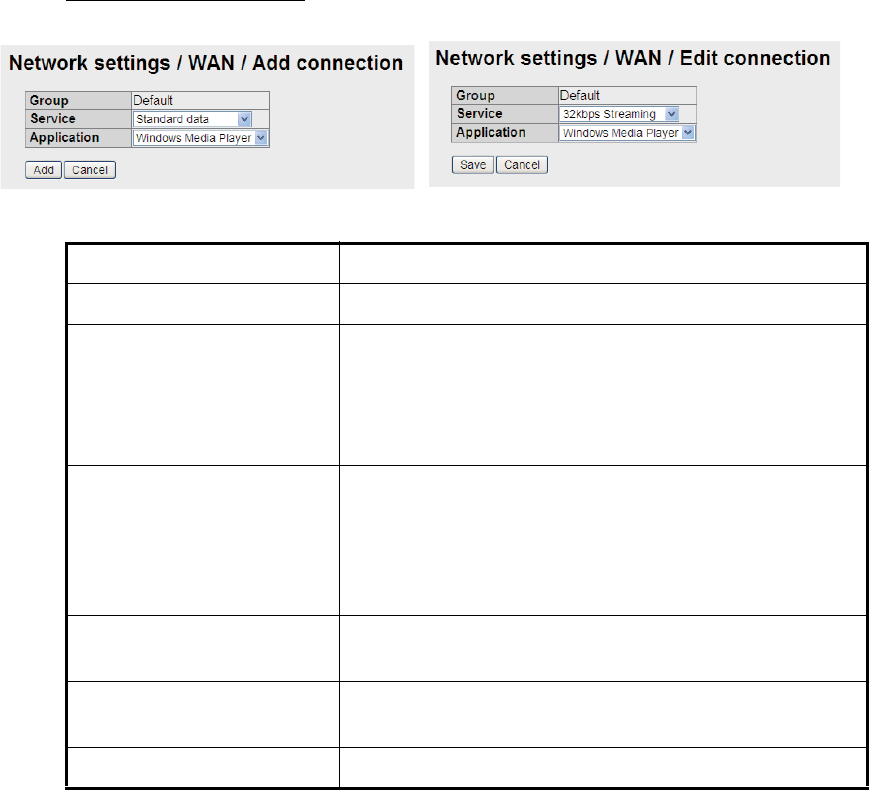
6. WEB FUNCTIONS
6-17
Entry screen/Edit screen
Item Description
Group Display group name.
Service Select service to use. (Standard data, 8kbps Stream-
ing, 16kbps Streaming, 32kbps Streaming, 64kbps
Streaming, 128kbps Streaming, 256kbps Streaming*)
The topmost item on the connection list (Standard) can-
not be changed. * FELCOM 500 only
Application Effective for second or after PS. Select application to
use (Windows Media Player, Quick Time, Real Player,
FTP, Browser).
Note: The topmost item (Browser) on the connection
list cannot be changed.
Add button Register entered information. Control returns to the
group setting screen.
Save button Save entered information. Control returns to the group
setting screen.
Cancel button Return to the group setting screen.
Edit screenCreation screen


















