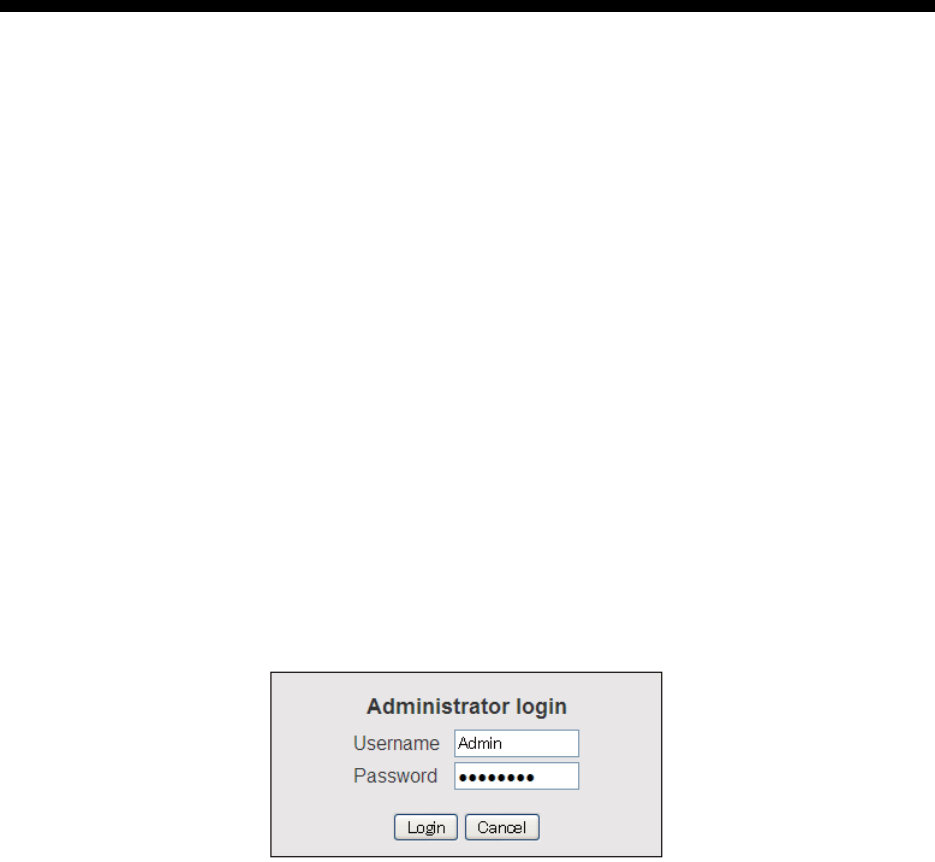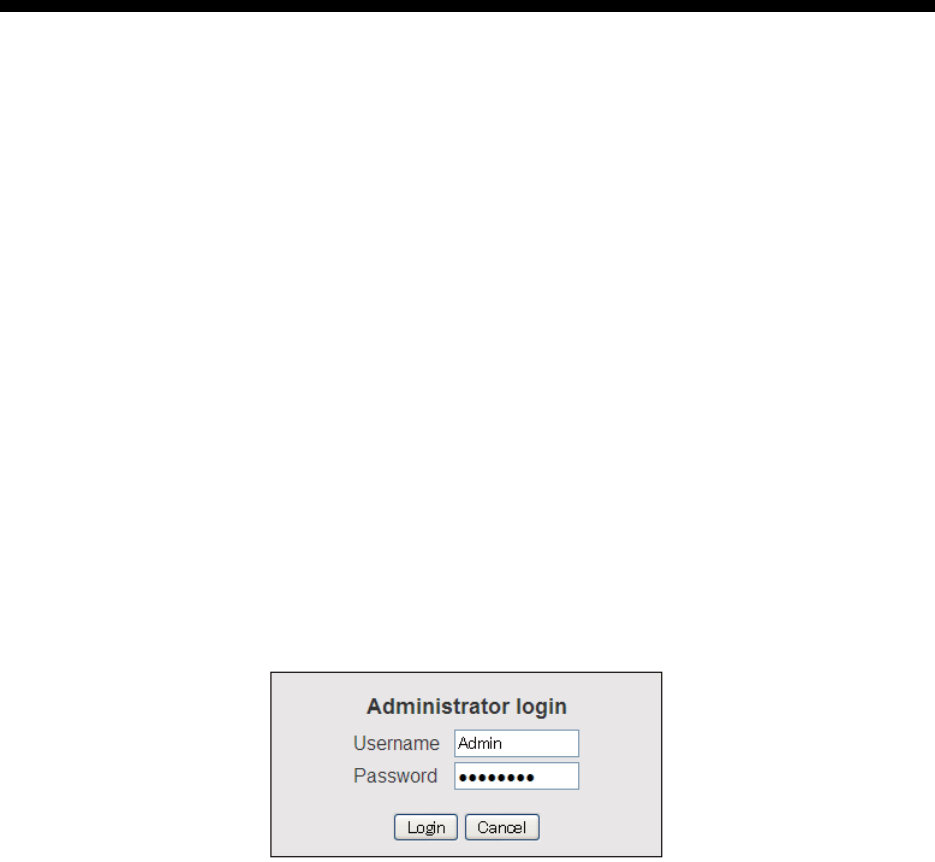
6-1
6. WEB FUNCTIONS
This chapter covers how to access Communication Unit settings, and connection in-
formation. User must login as Administrator to access these functions.
Note: Communication may not be possible if setting are wrong. Settings should be
performed by an experienced administrator. Also, be sure to log out after performing
settings. (refer to section 6.1.1)
6.1 Communication Unit Settings
In the menu bar, click [Settings] to access Basic, PBX, Network, Password, Setting
saving and loading, and Initialize settings. For information on [Basic], refer to the In-
stallation Manual. Refer to section 7.7.2 for initialization.
6.1.1 Administrator login
Do as follows to login as Administrator.
1. Click the [admin login] button.
2. Enter "Admin" in the Username box and "01234567" in the Password box.
The factory-set Administrator password is 01234567. To change the password,
see section 6.1.7. The username cannot be changed.
Note: If you forgot the Administrator password, consult your dealer for advice.
This operation requires restoration of the default settings. See section 7.7.2.
3. Click the [Login] button. Log, Settings, Device, Selftest appear in the menu bar,
and [login] is replaced with [logout].
4. To logout after completing all settings, click the [admin logout] button. Log, Set-
tings, Device, Selftest disappear from the menu bar, and [logout] is replaced with
[login].
Note: The system automatically logs you out when there is no key operation in 15 min-
utes.