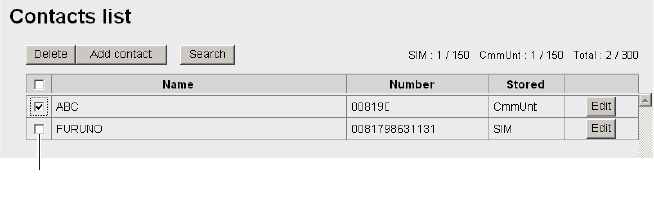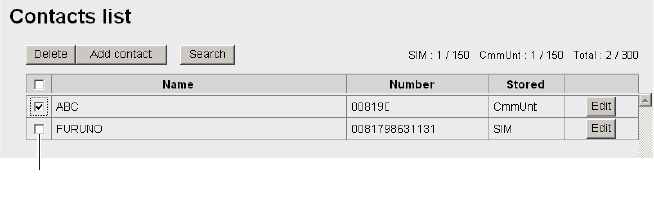
5. WEB SOFTWARE
5-11
5.5.3 How to edit contacts
To edit the name or number of a contact, do the following.
1. Click [Contacts] in the menu bar.
2. Select a contact to edit, and click the [Edit] button on the right side of the contact.
3. Edit the name and/or number of the contact. It is also possible to edit the [Stored]
field.
4. When finished, click the [Save] button. The message "Completed." appears.
5. Click the [OK] button.
5.5.4 How to delete data from contacts
Delete individual, multiple, or all contacts as follows:
1. Click [Contacts] in the menu bar.
2. Put a [9] in the checkbox on the left side of the contact to delete. To select all con-
tacts, put a [9] in the checkbox beside the [Name] title.
3. Click the [Delete] button. The confirmation message "Delete?" appears.
4. Click the [OK] button. The message "Delete completed." appears.
5. Click the [OK] button again to erase the message.
XXXXXXXX
Checkbox