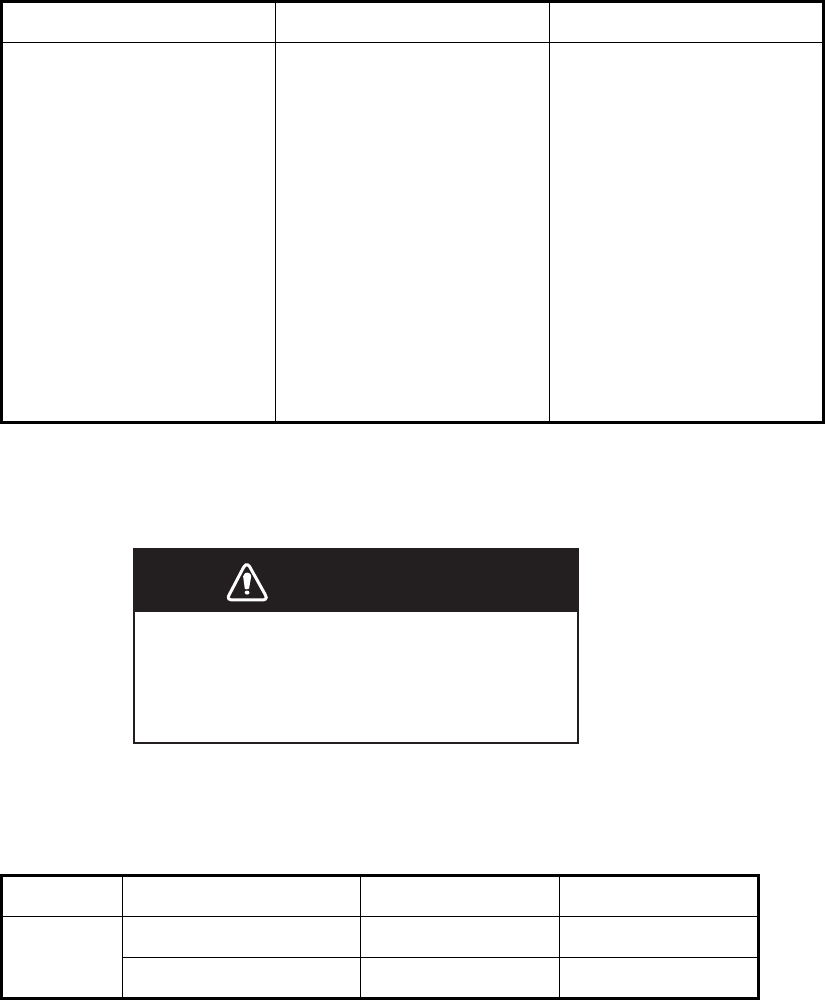
7. MAINTENANCE AND TROUBLESHOOTING
7-2
7.2 How to Change the Fuse
The fuse in the power cable protects the unit from overcurrent. If you cannot turn on
the power, check if the fuse has blown. If the fuse has blown find the cause before re-
placing the fuse. If the fuse blows again after replacement, call your dealer for advice.
Handset LCD Screen Check the screen for dust
and dirt, and that there are
no cracks on the screen.
Wipe the LCD carefully to
prevent scratching, using
tissue paper and an LCD
cleaner. To remove dirt or
salt deposits, use an LCD
cleaner, wiping slowly with
tissue paper so as to dis-
solve the dirt or salt.
Change paper frequently
so the salt or dirt will not
scratch the LCD. Do not
use solvents such as thin-
ner, acetone or benzene
for cleaning.
Part Type Code number Description
Fuse FGBO 125V 15A PBF 000-155-827-10 for 12 VDC
FGBO 125V 7A PBF 000-155-831-10 for 24 VDC
Check item Checkpoint Countermeasure
WARNING
Use the proper fuse.
Use of a wrong fuse can result in damage
to the equipment and cause fire.


















