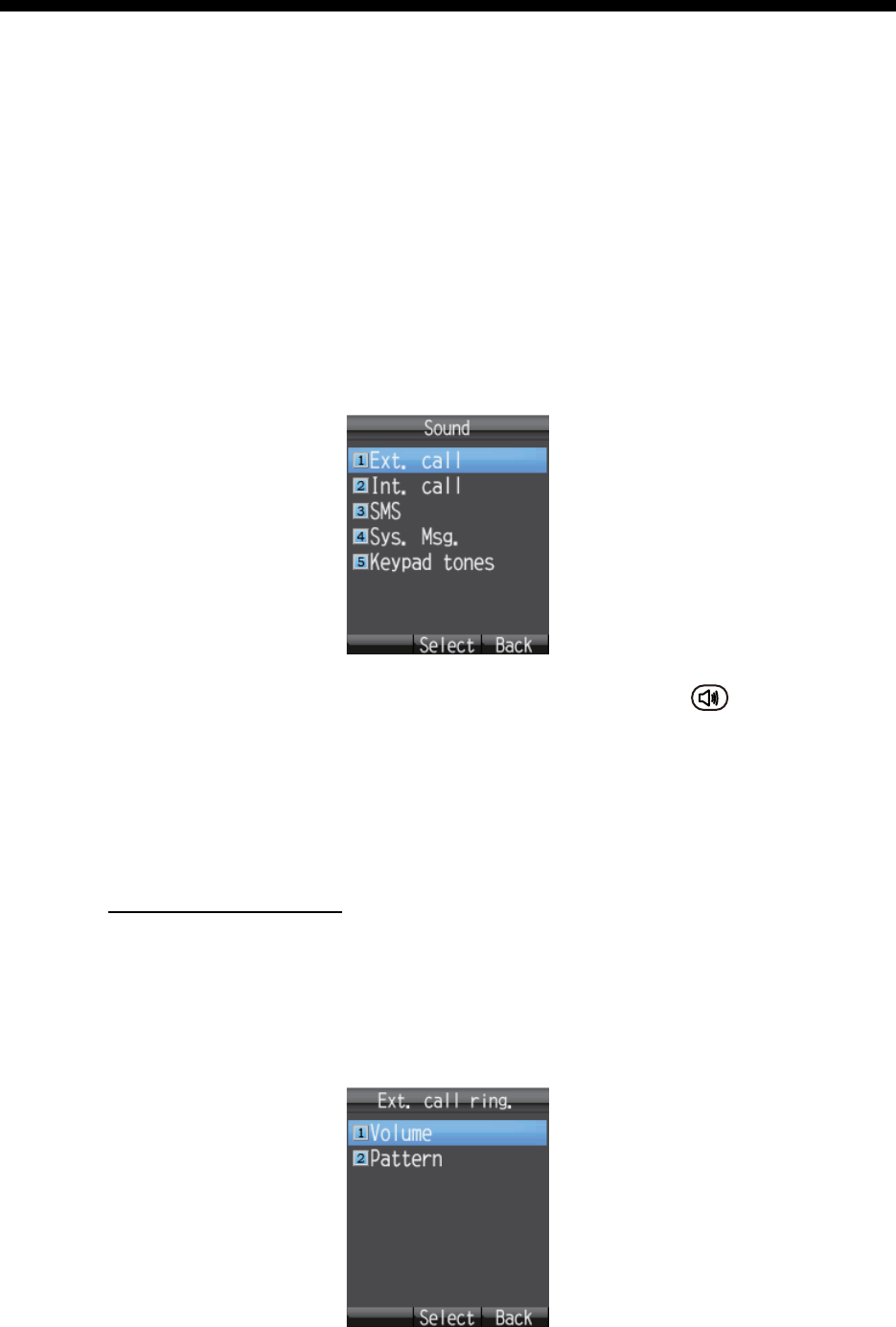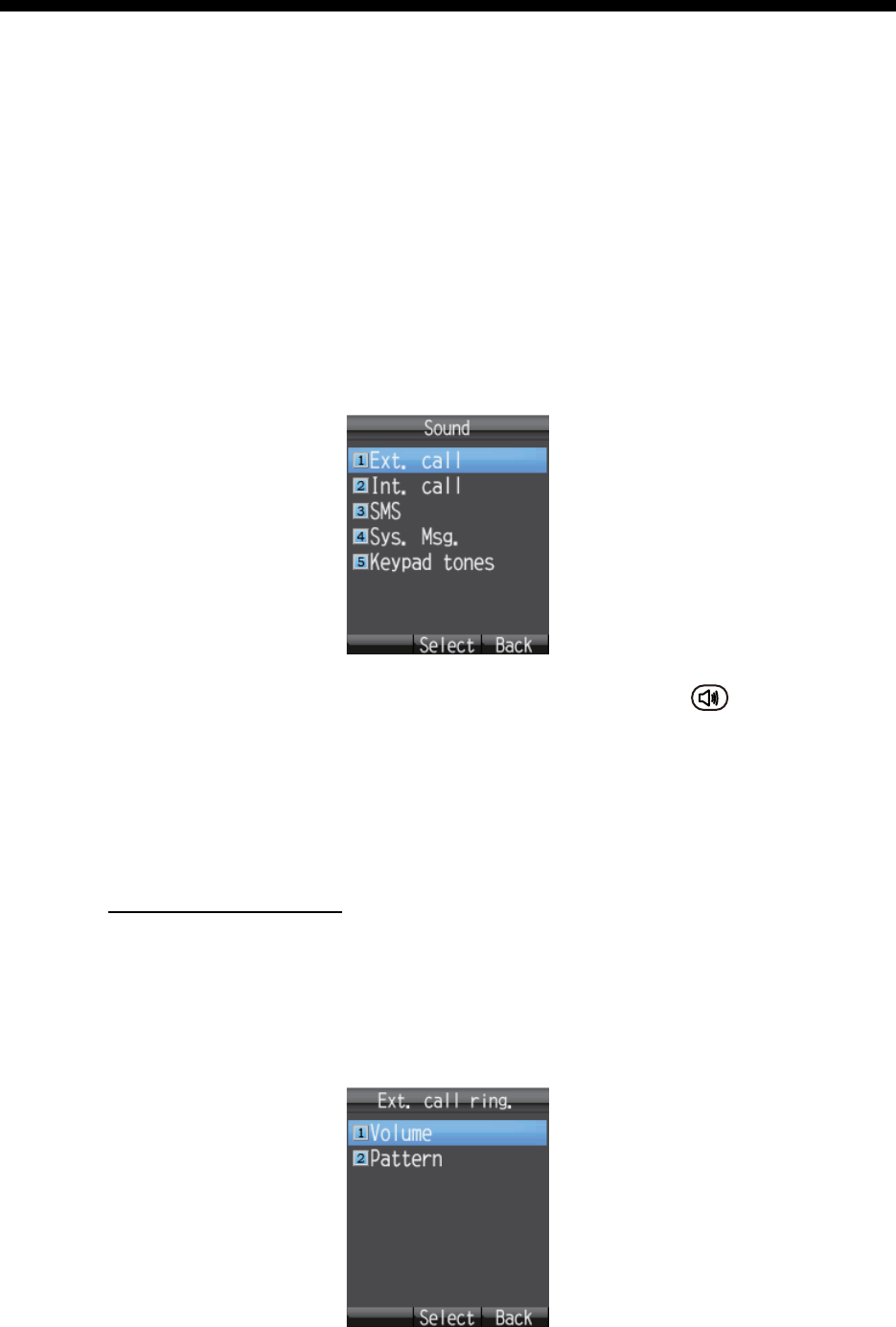
3-1
3. SETTINGS FOR HANDSET
This chapter describes the menus [Sound], [Display], [SMS], [Web], and [Settings].
Also described are system messages from connected equipment, list of connected
equipment, and how to display various information.
3.1 Sound Menu
The [Sound] menu sets options for internal and external phones, message notification
for SMS messages and system messages, and key beep.
1. At the idle screen, press the Enter key to show the main menu.
2. Press X to select the [Sound] icon, and press the Enter key to show the [Sound]
menu.
Note: The [Sound] menu can also be opened by pressing the key at the idle
screen.
3.1.1 Notification sound setting
You can set the sound volume and ring pattern for internal and external phones and
notification for SMS messages and system messages.
How to set the volume
1. In the [Sound] menu, press either the 1, 2, 3, or 4 key for the following items:
1: External phone incoming notification volume
2: Internal phone incoming notification volume
3: SMS message notification volume
4: System message notification volume