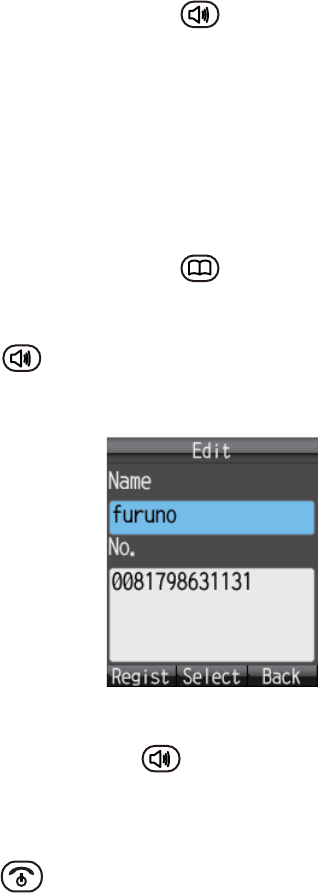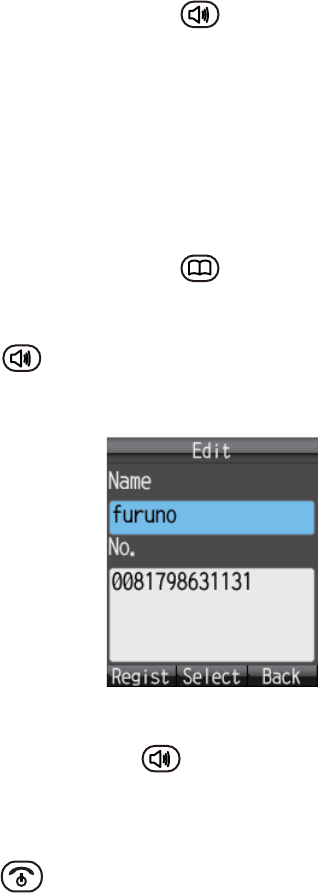
2. HANDSET OPERATIONS
2-11
• Delete contact: Press the key to show the submenu. Press 3 key to select
[Delete]. Press S to select [Yes] then press the Enter key.
2.2.4 How to edit a contact
You can edit a contact from the handset in which the contact is registered. Contacts
saved to the communication unit and SIM card cannot be edited from a handset (refer
to section 5.5.3).
1. At the idle screen, press the key to open Contacts.
2. With [Hndset] selected, press S or T to select the item to edit.
3. Press the key to open the submenu.
4. Press 2 to select [Edit].
5. Edit the recipient name or number (refer to section 2.2.1).
6. After you edit, press the key.
7. Press T to select [Overwrite], and press the Enter key. The message "Edited" ap-
pears.
8. Press the key to close Contacts.
2.2.5 How to delete a contact
You can delete a contact from the handset in which the contact is registered. Contacts
saved to the communication unit and SIM card cannot be deleted from a handset. The
following two methods are available to delete data (refer to section 5.5.4):
• Delete individual: Delete the selected contact.
• Delete all: Delete all addresses in the Contacts list.