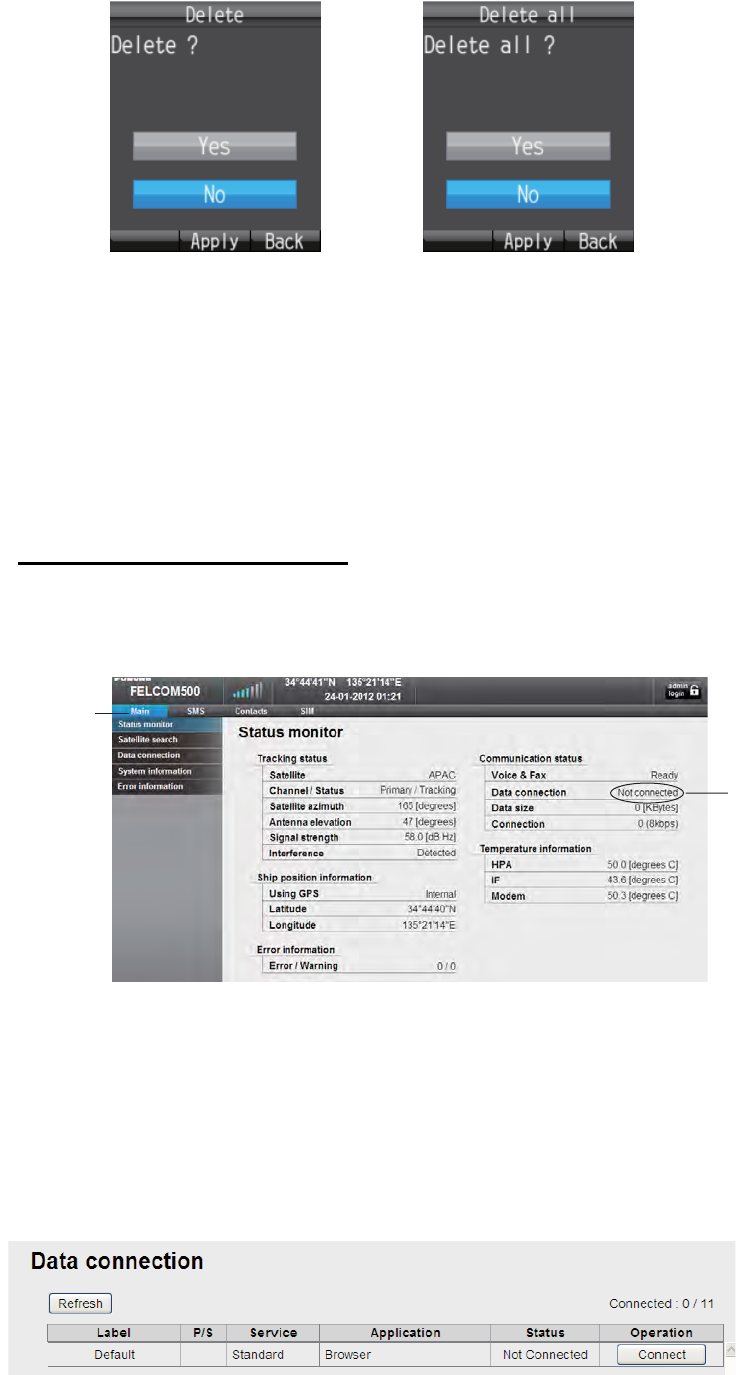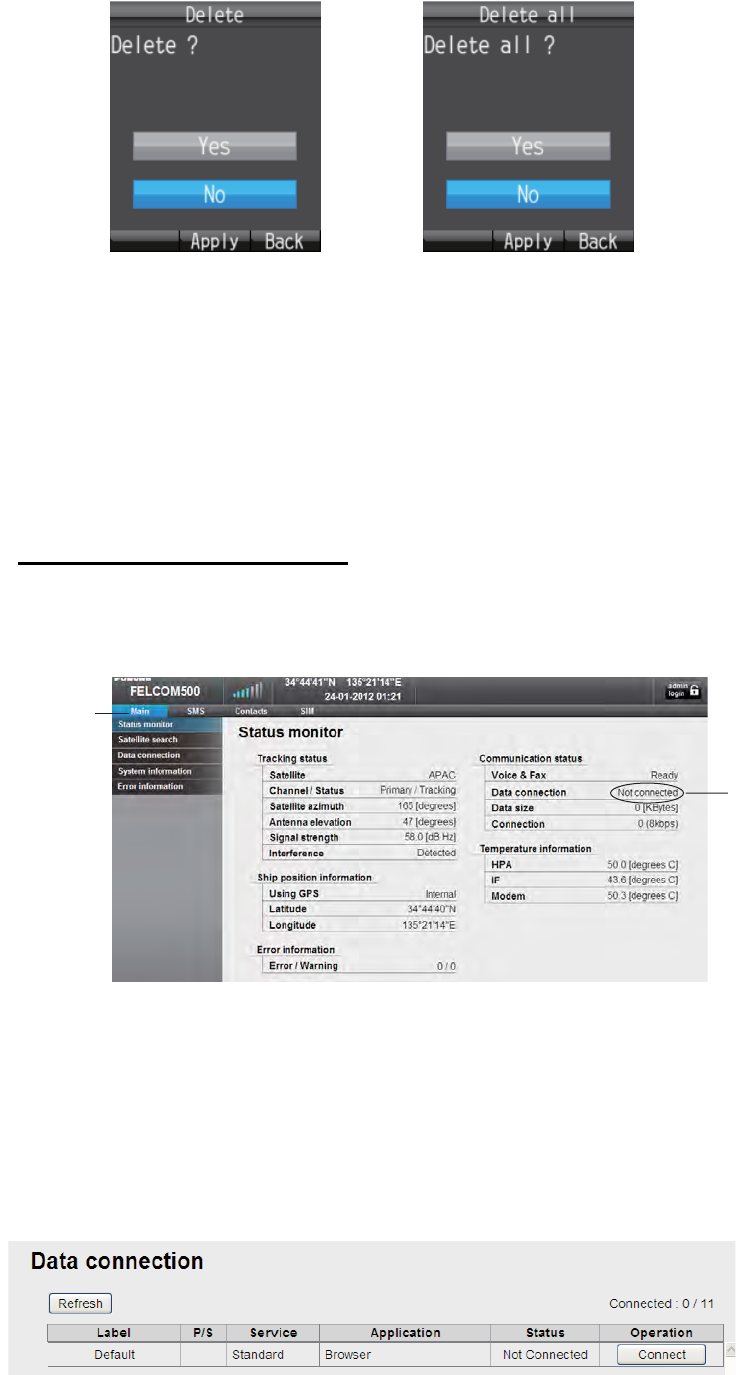
1. BASIC OPERATION
1-12
4. To delete one item, press 2 [Delete]. To delete all items press 3 [Delete all]. One
of the following confirmation screen appears:
5. Press S to select [Yes], and press the Enter key. When complete, the message
"Deleted" or "All deleted" displays.
1.6 Data connection using Web software
Below are the procedures to connect to the internet. Refer to chapter 5 for how to ac-
tivate the Web software and the details of data connection.
How to connect to the internet
Follow the procedure shown below to connect to the internet.
1. Click [Main] in the menu bar.
*: Below will be shown when the equipment cannot connect to/disconnect from the
internet.
• “---” (cannot be used): When the equipment is not logged into the satelite sys-
tem.
• “No permission” (internet connection is not permitted): The IP address of PC is
not registered to the user list. (Refer to page 6-19 for the details.)
2. Click [Data connection] in the sub menu to show the data connection display.
[Delete] selected [Delete all] selected
㪁
Menu Bar