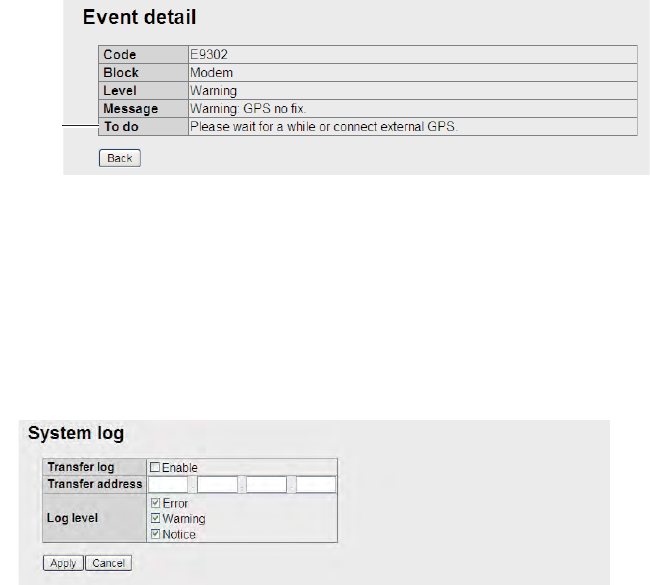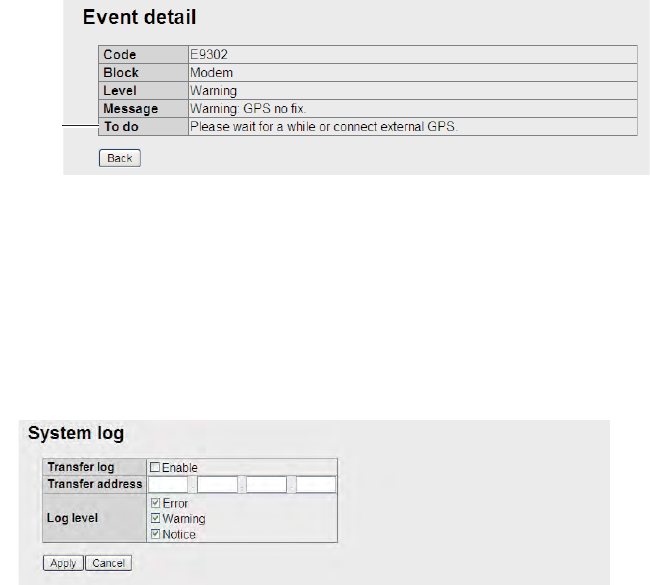
5. WEB SOFTWARE
5-28
Note 1: You can find the latitude and longitude at the time an event was occurred and
RX signal level by putting the cursor on the date on the Event log display. If there is
no data (old log, no GPS data) “--°--’--”, ---°--’--” appears.
Note 2: The details of an event code can be displayed from the Event log by clicking
the event code. To return to the Event log, click the [Back] button.
5.9.6 How to forward the log to a PC
You can send the log to a PC with the syslog application installed. Point the IP address
at the computer and send.
1. Click [Log] in the menu bar.
2. Click [System log]. The following system log screen is displayed:
3. Put a [9] in the checkbox beside [Transfer log].
4. Enter the IP address of the computer to send to in the [Transfer address] field.
5. Put a [9] by the log to send in the [Log level] field.
6. When finished, click the [Apply] button. The message "The CmmUnit will restart
automatically after this setting. Continue?" displays.
7. Click the [OK] button. The message "Completed. Please wait a moment for re-
starting." displays.
8. Click the [OK] button. FELCOM 250/500 restarts.
ction